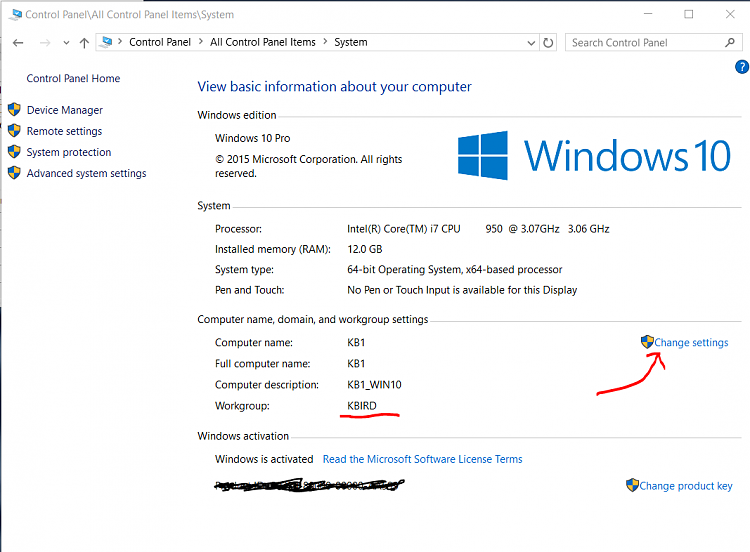New
#1
Ethernet network between 3 Windows 10 PCs problem
I have 3 PCs 2 Windows 10 Pro called NOVA and VIVA and 1 Windows 10 Home called ACER.
Before I upgraded 1 of the Win 10 pro PCs to the adversary update I had Ethernet connection between all PCs.
The Windows 10 Pro are called Nova and Viva and the Windows home is called ACER.
Since I have upgraded Nova to the Anniversary update have lost Ethernet connection between all the PCs!
I have set sharing up with permission to all the PCs but still the same problem.
They all have Ethernet connection to the internet.
Has any on any suggestions what the problem may be?



 Quote
Quote