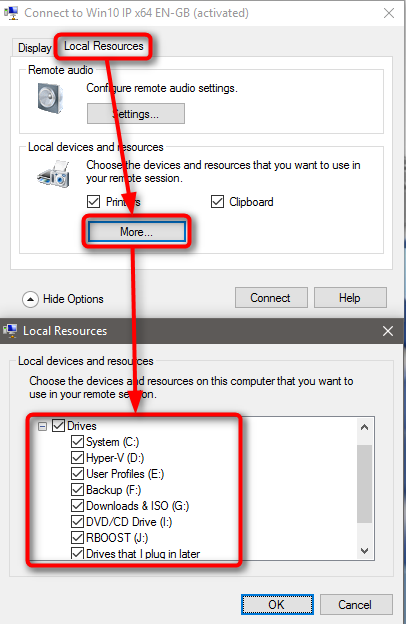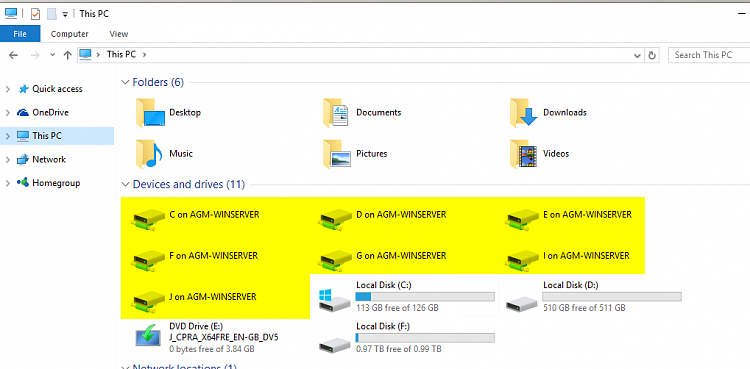New
#1
What is the tsclient computer in my Network window in Windows 10?
-
-
New #2
Tsclient is an important part of Hyper-V networking. When your VM is in normal mode it's needed although you cannot access it directly:
In enhanced mode when local resources have been enabled it offers access to local drives you have selected:
In this you can access your host drives through Tsclient:
However, this is of course not necessary because Tsclient also displays the enabled host drives (highlighted) directly in VM's This PC:Whatever you do, do not touch the TSclient! It is needed and required to assure networking between your host and its virtual machines works as expected.
Kari
Related Discussions



 Quote
Quote