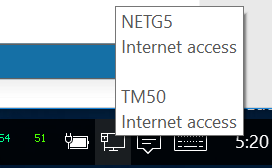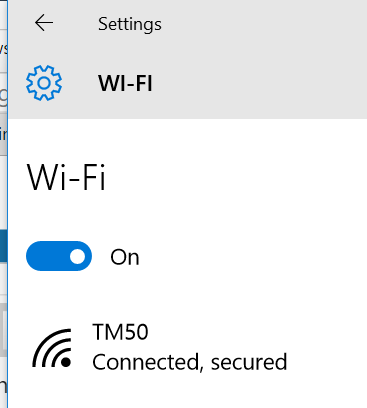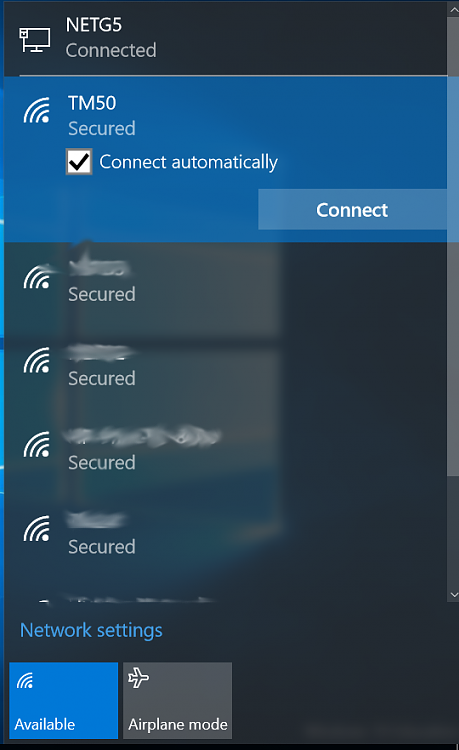New
#1
Can I get Windows 10 to automatically connect to WiFi?
I have a preferred WiFi Connection, but Windows 10 seems to require that I manually connect to it. How can I make this automatic?
In case it matters, I use an ethernet connection too, and run both, because they are different subnets each with devices (network shares) that I need access to (yes, I have a bridge.) Anyway, the network works just fine except that I have to manually connect to the WiFi everytime I restart WIndows. Ideas?


 Quote
Quote