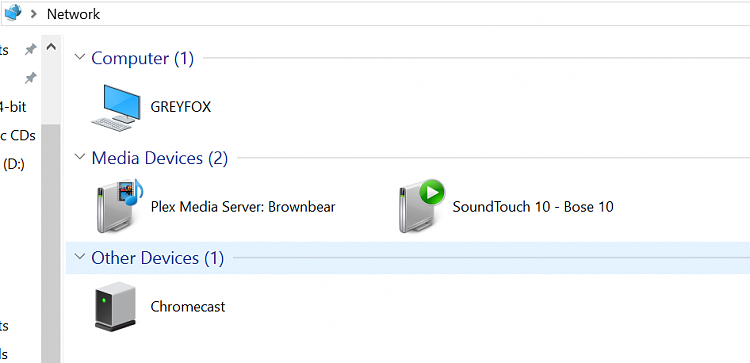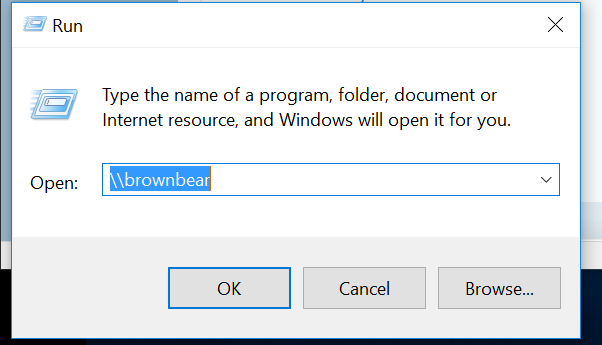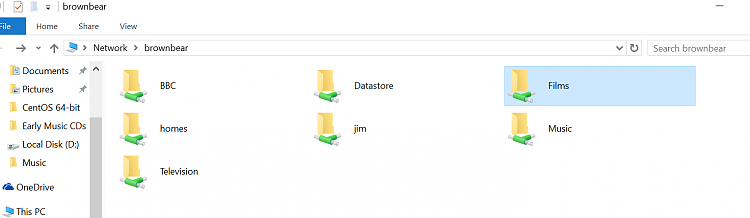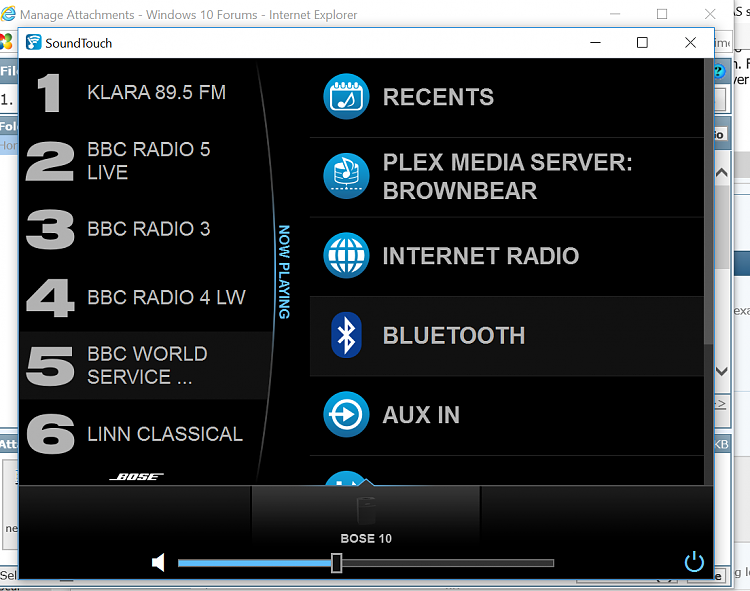New
#1
NAS server not visible
We have a NAS server on the network. One of our laptops recently got destroyed by water damage and had to be replaced. The new laptop is Win 10, and the NAS server is not visible on the network. On the old, now water-damaged laptop (Win 7), the NAS server had a desktop shortcut, so even if it wasn't visible on the network, the files could still be accessed.
How can I either force the computer to recognize the NAS server, or create a desktop icon that is linked to it without it being visible in the network listing?
Thanks.


 Quote
Quote