New
#1
Problem accessing a NAS drive
I have 2 NAS drives and 3 computers in my home network. The NAS drives and one PC are Ethernet-connected to a router/wireless access point; the other 2 PCs use wireless connections. All 3 PCs can access one NAS drive with no problem. The drives show up in the Network section of File Explorer, and if I click on the NAS's icon all it's shares are displayed (whether or not the PC has credentials to access the shares). The shares on the other NAS drive can be seen by only 2 of the PCs.
On the failing PC the inaccessible NAS drive shows in File Explorer, but if I click on it I get
However, on that same PC, Firefox can access the FTP server on the NAS drive
so Windows obviously has no trouble communicating with the NAS. And Windows must be configured to allow communication with a NAS in general or it could not successfully connect to the other NAS. (Those two screen snips were stored on that working NAS.)
The problematic PC doesn't really have to reach the NAS, but I would like it to, and I'm frustrated that I can't figure this out. Anyone have any suggestions?
BTW, the error popup says I should ask the administrator of the server about this. I would, but I'm not speaking with myself at the moment.


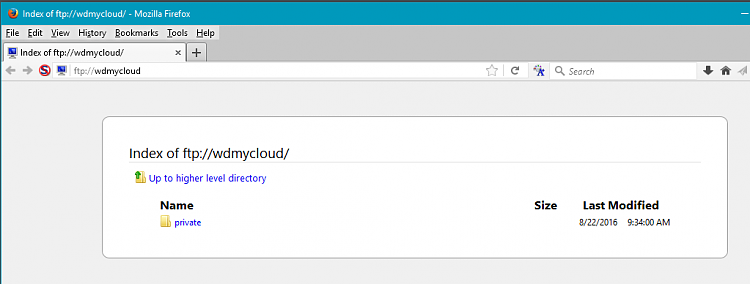

 Quote
Quote