New
#1
Wifi turns off automatically when a device is connected to my hotspot
Whenever a device is connected to my hotspot the wifi is turning off automatically thereby stopping the hotspot.
To turn the Windows 10 hotspot on, in first step I have turned on the Wireless Network Connection as shown in the below image.
After that I did following steps in Command Prompt(Admin) for hotspot
1. netsh wlan set hostednetwork mode=allow ssid=MyWiFi key=mypassword
2. netsh wlan start hostednetwork
In netsh wlan show hostednetwork command, it shows the hotspot had started successfully as shown in the below image.
But whenever a device is connected to this hotspot the wifi is turning off automatically thereby stopping the hotspot.
I have unchecked the Power management option i.e, Allow the computer to turn off this device to save power.
All driver are updated to the latest versions.
Please help

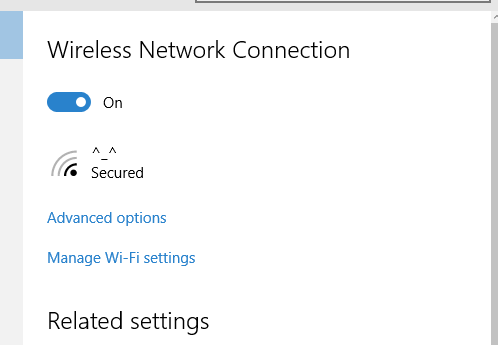
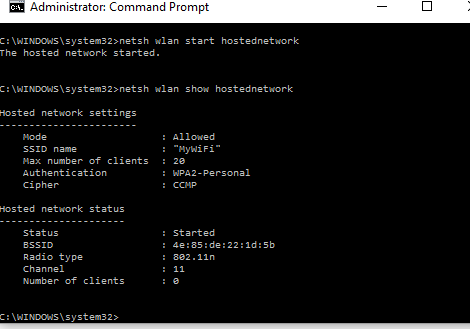


 Quote
Quote