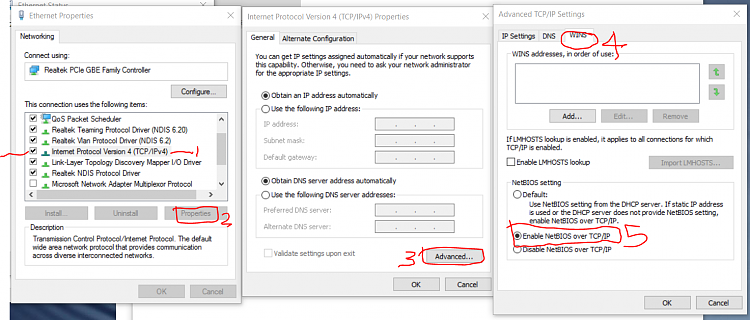New
#11
OLD NAME IS STILL THERE
klepp0906My Bro .. Do these advance steps..
RESTART YOUR ROUTER MODEM.
Well I give up/concede now.
I just spent a buncha time with my nephew relieved in that it's sorted. Came back and restarted the computers to be sure.
Again - no desktop (b) in the laptop or the main desktop.
What on earth could be causing this? They're ALL freshly formatted with nothing done but being assigned name/workgroup, having sharing enabled, and having defender disabled.
That's all, that's it.
All on anniversary win10 x64 enterprise.
Ugh
Now Try to assign Static IPs in the same range ...and reserve same IPs on router.
Make sure to TCP/IP over Net Bios is enabled on all Computers , this was an issue for me on Win10 Computers as Win10 supposedly doesn't need it , however once I enabled it on the PC that was P****** me off no end :) it all worked fine again.
- it may work on Default too vs enabled
- Assuming all computers are on the Same Workgroup and subnet of course