New
#1
Multiple Active Private Networks
First of all I have been having trouble with printing. Usually I have to uninstall my printer and re-install it to print over the network. Today even that didn't work. I discovered my HOME NETWORK was NOW public network AGAIN.... Thanks Windows 10. Anyways, fixed it again using REG EDIT (only method I've found to work). And still couldn't find my NETWORKED COMPUTER let alone a printer.
In the end I just ended up typing the NETWORK name in and it said INVALID network YET PRINTED..... LOVELY!
Long story short printer IS working but I noticed THIS and didn't know if it was related to all my troubles,
I do not have any network connections called DIRECT-MULaptopMADH
Any help explaining this even if it isn't the cause of my troubles is greatly appreciated.

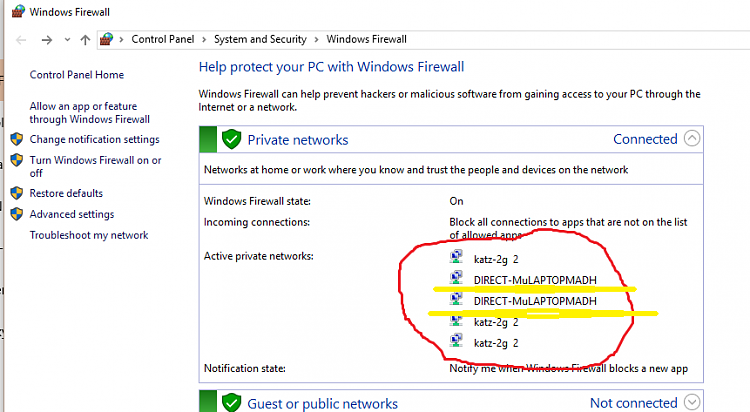

 Quote
Quote