New
#1
How to get multiple accesses to a NAS server?
I have need to get access to 2 shares on a NAS server using different credentials - one set of credentials for occasional access to a secured share; another for continuous access to a public share. I just found out that Windows does not allow this without some game-playing.
I've seen 2 circumventions. For one of the connections:
- use the server's IP address, or
- create another DSN name for the server and refer to that other name.
#1 is not a good solution unless I give a static IP addr to the server. I could do that, but I'd rather not.
I don't know how to do #2. Somehow put a CNAME record in my routers DNS server? Get the server to supply multiple DNS names? Dynamically add a record to Windows' etc\hosts file by a script?
Does anyone have experience with this?

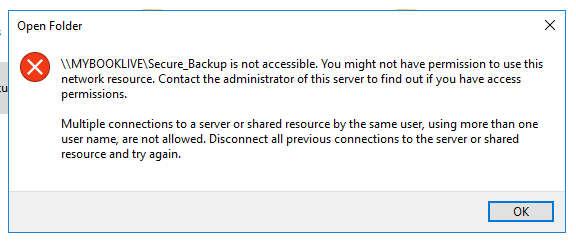

 Quote
Quote