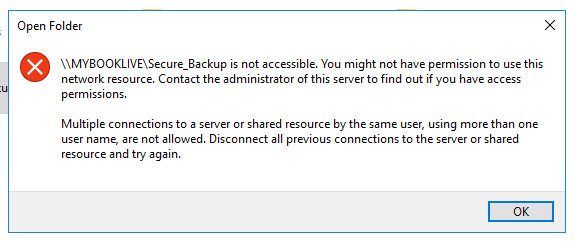New
#1
Cannot access a secured share on a NAS
I have a NAS drive with both several unprotected folders and one protected folder. I have no trouble accessing the unprotected folders from Win10, but I cannot get access to the protected one. If I click on the secure folder from File Explorer I get the popup
I enter a userid and password as defined on the NAS . The popup disappears for a few seconds; then a very similar one pops up:
It says "connecting" and doesn't say "Access is denied", but never goes beyond that. I'm a bit puzzled because it looks like Windows is asking for credentials for the whole NAS rather than for the secured "share" within the NAS. I have no NAS-level security set up.
BTW, I've been able to access the unprotected shares with no trouble for years - both from Win7 and Win10. I've been trying using the protected share for only a couple months and have had mixed results. Sometimes I succeed, but usually I fail. I can find no errors logged on either Windows or the NAS.

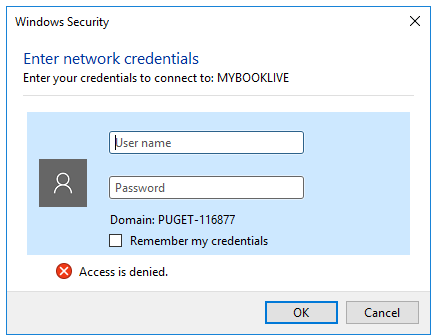
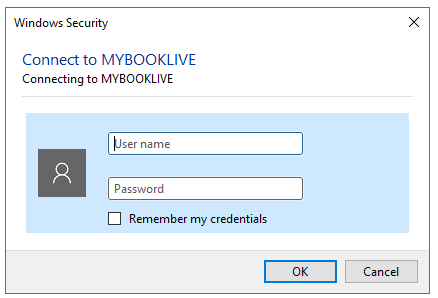

 Quote
Quote