New
#1
Windows 2008R2 Server Does Not Show Up as a Network Object
Using a Windows 10 Pro workstation at the latest build, I am not able to see a Windows 2008R2 server as a network object.
When I click the yellow folder icon on the task bar to view my folders, and then I click to expand the "Network" section on the left sidebar, I never see the Windows 2008R2 server as one of the objects in my network.
How can I get the Windows 2008R2 server to show up here as an object?
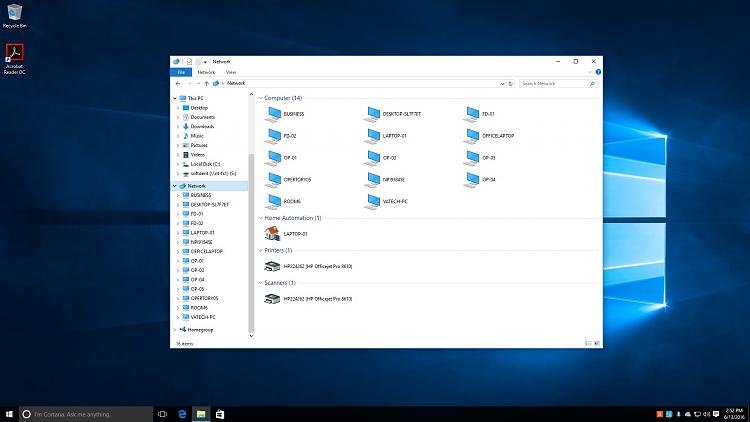


 Quote
Quote