New
#1
Windows 8.1 computer not showing in network on Windows 10 10049 system
I have 3 computers on my network
Windows 8.1 Pro X64 - named Desktop
Windows 7 Pro X64 - named Webserver
Windows 10 TP X64 build 10049 - named Laptop
I can see all 3 computers on my network from Desktop and Webserver.
I can see Webserver and Laptop from Laptop.
I can not see Desktop on Laptop.
I can see the Desktop shares on Laptop by entering \\Desktop in the address bar of Windows Explorer (Network).
I was able to see all computers from all computers before I upgraded to build 10049 and I believe I could see all from all even after the upgrade until last night.
Note: Just rebooted Laptop and now I see only Webserver, Laptop no longer shows.
These images are from Laptop:


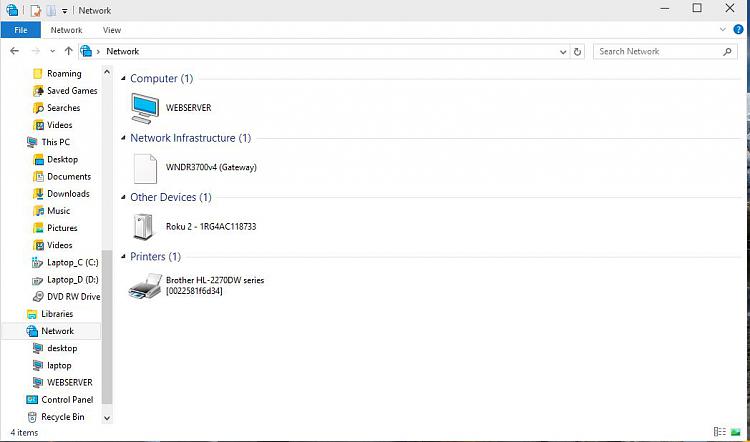


 Quote
Quote
