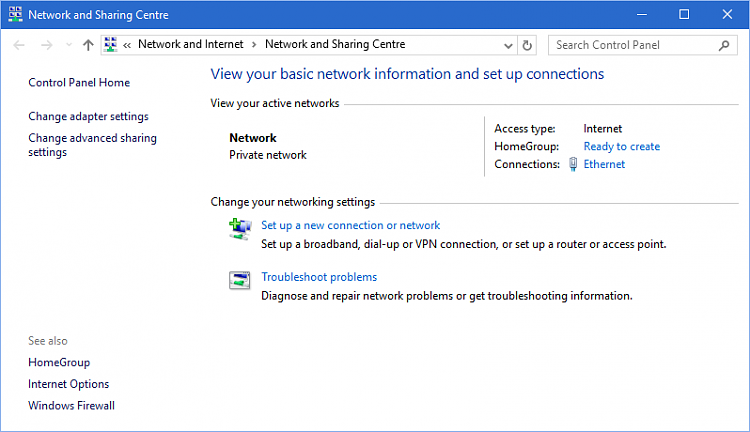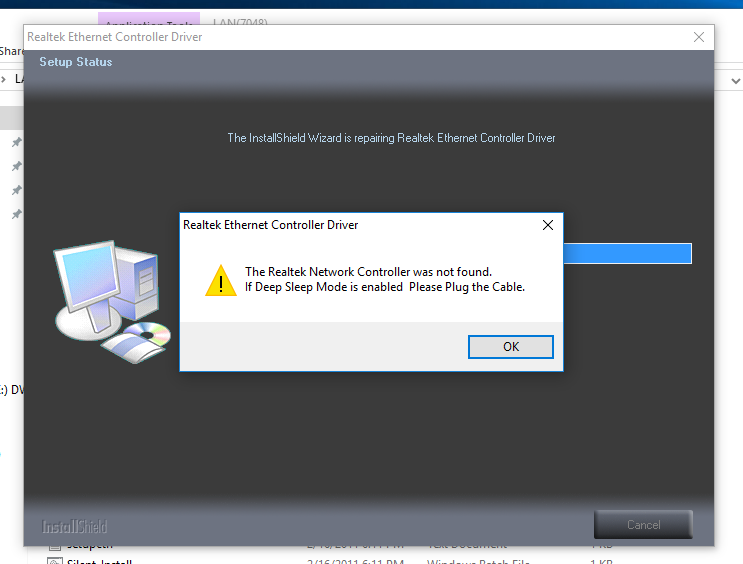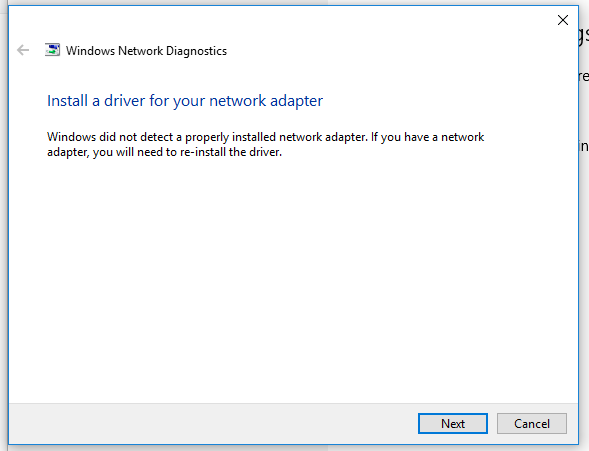New
#1
Network settings and connections empty
Hello,
My grandpa accidentally upgraded to windows 10. And since then I have unable to connect the PC to the network.
- Net work connections is empty
- ipconfig is empty
- No lights lit at the back of the PC when connecting it to the router with a Ethernet cable.
- tethering is not working
What should I do now?
Many Thanks.


 Quote
Quote