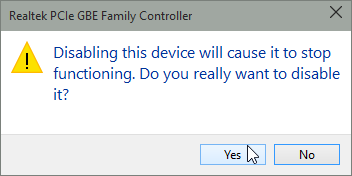New
#1
Disable Network Connections
Finally gave up on the Realteck PCIe GBE Ethernet and decided to go with the built in Wifi (Dell Wirreless 1502). Internet speeds are up and signal is strong, even though page loading stalls every one out of three times. But this is an improvement
!
However, I can't disable the Ethernet Network setting and have to unplug the cable to get WinX to use the wifi connection.

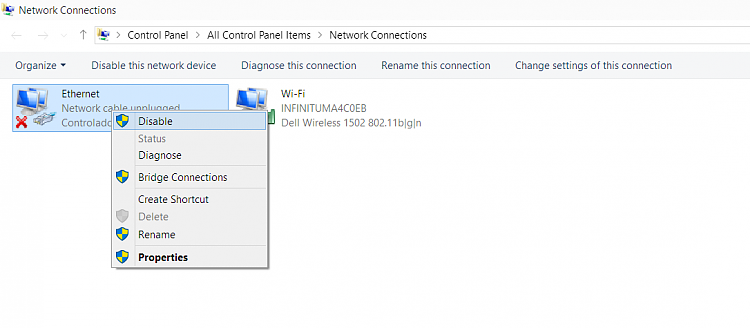

 Quote
Quote