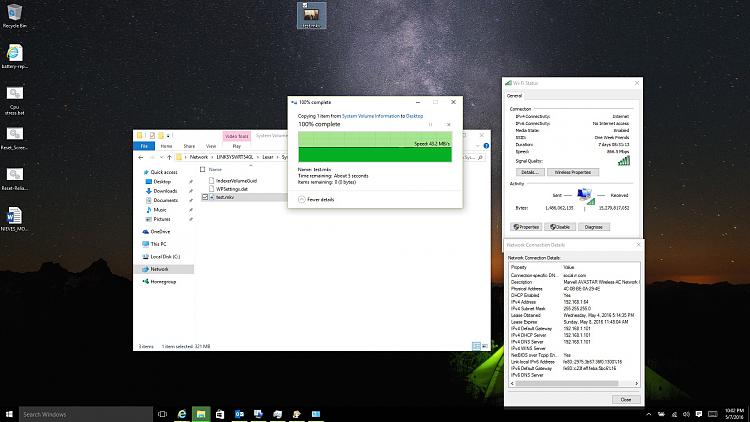New
#1
whats the best possible (Internal) wifi adapter+bluetooth card avaible
i have been through about 3 wifi cards in the spand of 2 laptops looking for the best range and speed without the interference. i had a realtek dualband wifi card with bluetooth and i sold that to get a a Intel Dual Band Wireless-AC 7260 expecting that this would be the top of the line in wifi standards. i mainly sold my realtek because a issue with buletooth, if im using the wifi and i connect my bluetooth headset to the laptop the sound would be choppy and laggy. so when i got my Intel Dual Band Wireless-AC 7260 i was amazed that this "was" no longer the issue. i connected my HBS-900 and walked out my apartment and down the hall and the bluetooth was clean! but it seems that now perhaps driver change the bluetooth on my Intel Dual Band Wireless-AC 7260 is also bad. i cant even step 2 feet away from my laptop without it cracking to hell, at 3 feet and not facing the laptop i disconnect. it was never like that before and i know its not my headset because when i connect it to my phone its flawless, and i connected another bluetooth adapter and tried and its fine. the issue is that when the wifi is on theirs too much interference and yes when i connect to a 5g network the issue is greatly reduced but for me 5g is mostly not a option. i was wondering if theirs a such thing as a shielded internal wifi? wouldn't think so... i would just love if i could use the bluetooth and the wifi flawlessly. i already for another reason plan to get a Alfa AC1200 external wifi adapter for a desktop but i would rather not use that for my laptop


 Quote
Quote