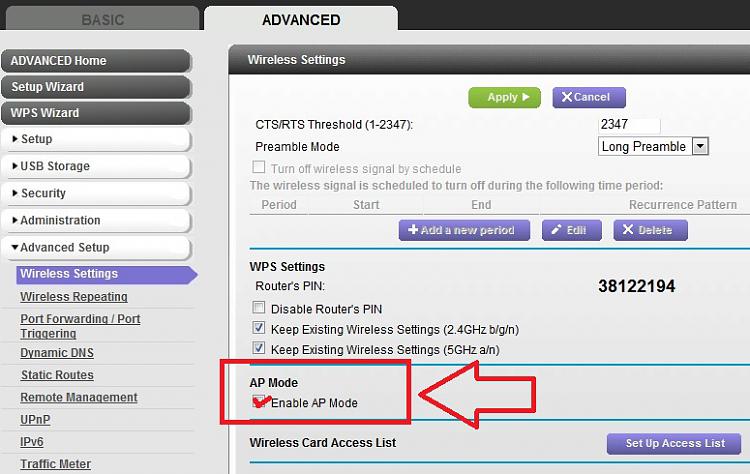New
#21
AP wasn't on at first. It was on later on when we tried to connect things up.
We gave up trying to get everything connected to the Internet that needs to be connected to it.
I'll try again in the morning. Right now, the original router he bought is the only router connected to anything.
Some of the hardware connected to my new router, some only wanted to look for the old router, etc. It is a mess.


 Quote
Quote