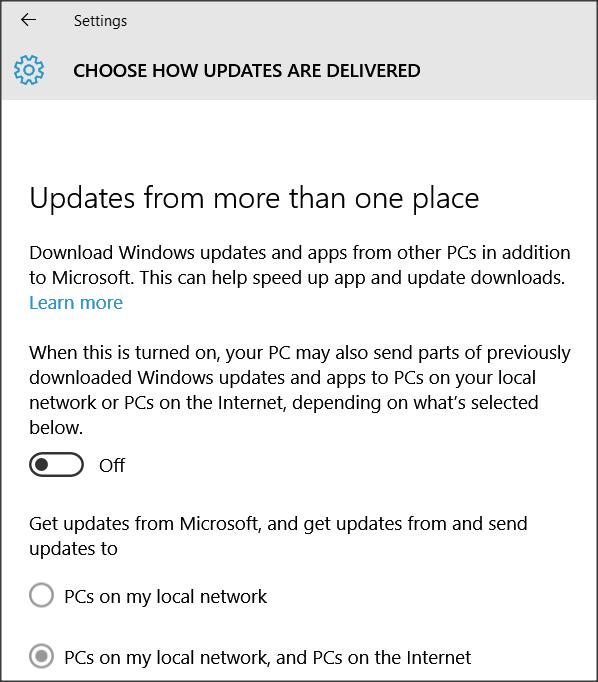New
#1
Restrict Background Data - Settings Button Broken?
I have a Lenovo T450s with a 4G card and a data plan through T-Mobile. Since I pay per GB, I'd like to limit data usage.
Under Settings->Network and Internet->Data Usage->Edit, there is a "Restrict Background Data" with the option Always, When I'm Near My Limit, and Never.
I changed this to "Always", close the settings, and reopened the settings.
It always switches back to "Never".
Why can't I change this?
PS - I'd really like to easily control what software can talk to the internet. I opened Atom text editor and it auto downloaded a 160MB update. Someone uploaded files to a shared Google Drive folder and it downloaded 500MB of files.

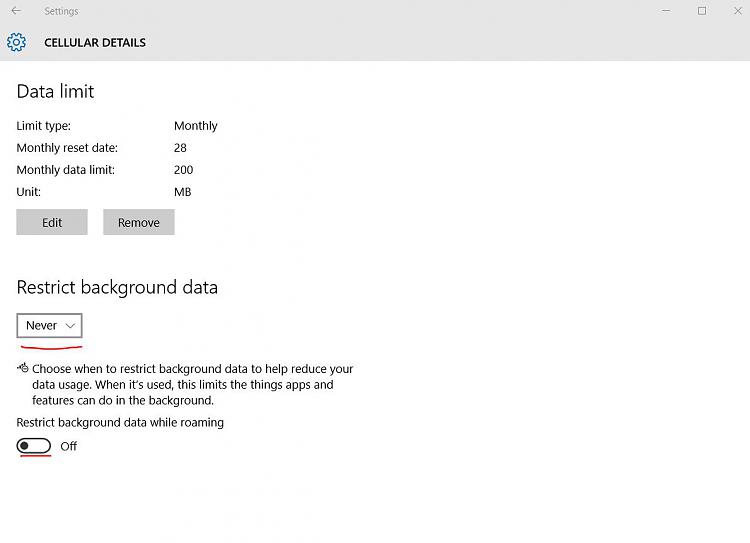

 Quote
Quote