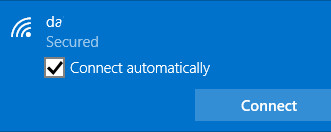New
#1
wifi settings difficulties
Symptoms:
1)Under one user account, wifi settings are not preserved. If I run
ms-settings:network
and select "Manage wifi settings", there is no choice for "Manage known networks".
2)Under a second user account, I cannot see wifi choices at all. If I run
ms-settings:network
I get:
ms-settings:network
package could not be registered
Any help is appreciated.


 Quote
Quote