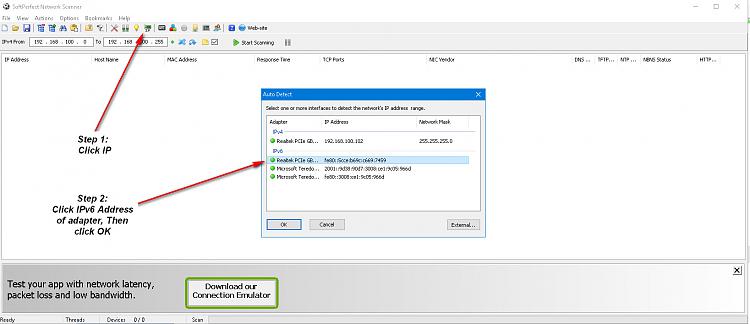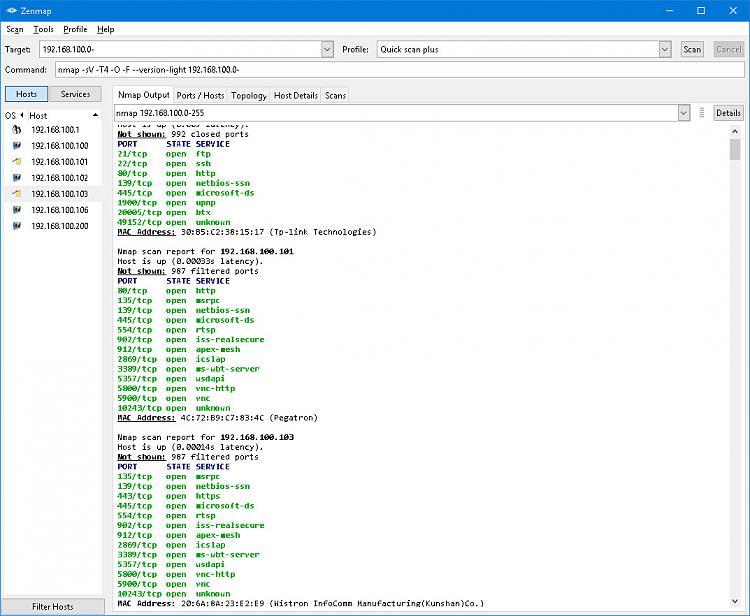New
#1
Network map as in Win7?
I know I've asked this before (and I'll probably ask it again in a few months). Has anyone found a 3rd party tool to replace the deleted Windows full network map?
I know the Windows tool was not perfect, but it provided a lot of information for each found device (MAC address, IPv4 addrs, IPv6 addrs, etc.). The topology displayed was not always accurate, but it gave an approximation of what was connected to what.
SoftPerfect's NetScan is pretty good, but I'd be willing to pay for a tool that is closer to the old Windows tool. NetScan at least understands IPv6. Many otherwise useful tools don't.
Has anyone heard why Windows dropped it?


 Quote
Quote