New
#1
Intel I218V onboard Ethernet problem
Hello all.
Straight to the point. Ethernet wired connection stopped working. It was fine last time used, next time started up, no internet connection. Here's a screen dump of the device manager.
Attempted installing up to date driver from Intel. Got this message...
Ahem. People. It is blaming Windows Ten.
Now, I can easily do a clear CMOS and all sorts of other what not, but I am the kind of guy who's going to ask a Win 10 community first, if Intel points the finger at the OS. Apparently, it is NOT a fired Ethernet controller, or the likes. Possibly one of those silent updates from MS changed something?
You tell me. Help, please?
PS: If you need any more info from the device manager or anything else, please, just ask for it. Thanks in advance.

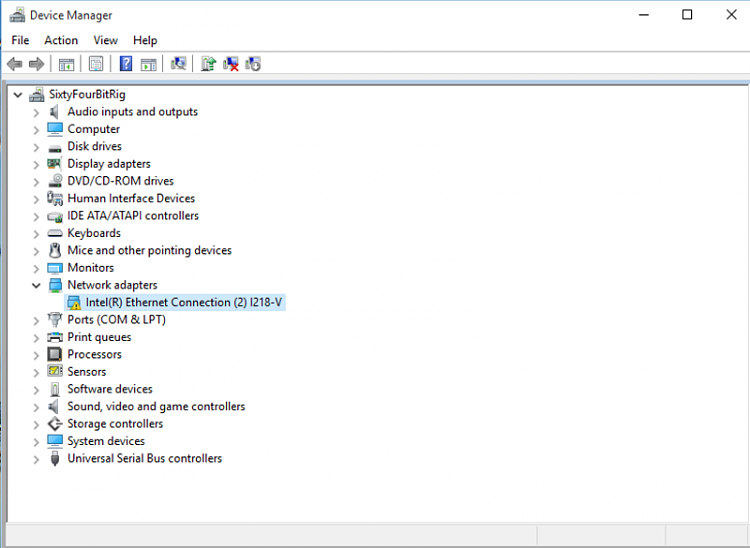



 Quote
Quote