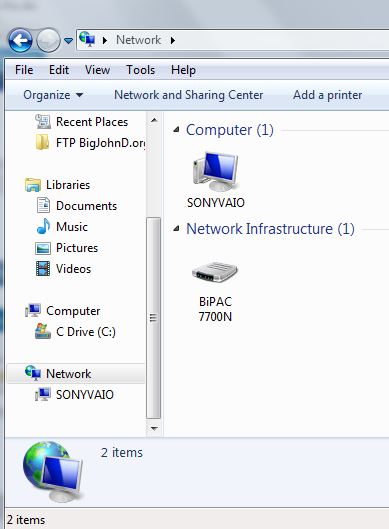New
#1
Laptop cannot see "My Documents" on PC drive E:
"My Documents" has been correctly relocated from C: to E:. The C: drive was getting full. Using the PC, all is well.
The network is fine and my laptop sees the PC, and PC sees the laptop.
However, when I click my [Username] folder on the PC from the laptop, the folders I see are on the C: drive, not the E: drive.
How do I make my [Username] folder on drive E: accessible over the netork?
Other family members/usernames whose files are on the PC's C: drive exclusively have no problem accessing them from their laptops or phones.
The laptop is Win7 and the PC Win10 Pro. The phones are both Android and iOS.


 Quote
Quote