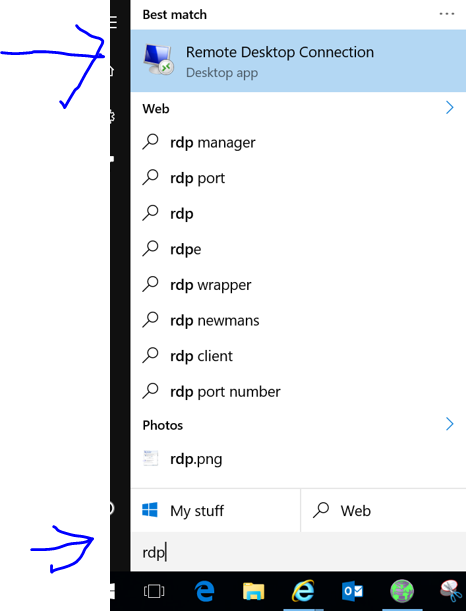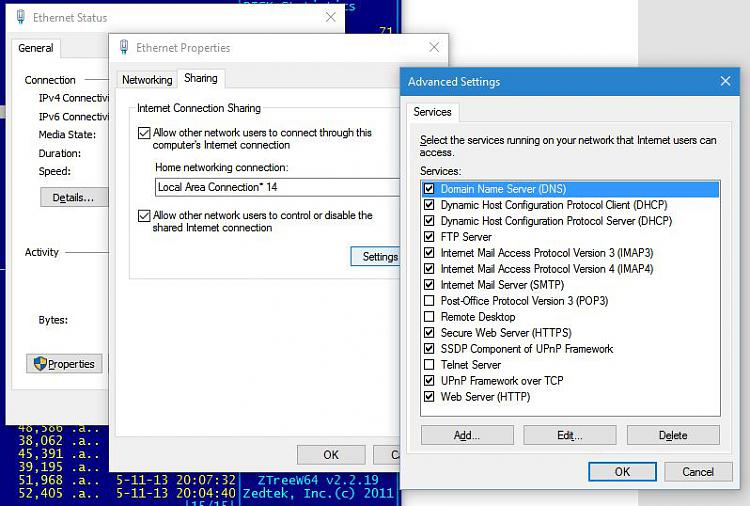New
#21
If people want me to start a new thread I certainly will. I only posted here because it was the identical error I recieved. Tompkins has not replied to the thread since yesterday when he said "Thanks for the link. Unfortunately, the Access Network still says "No Network Connection.""
See new thread then, thank you all and apologies.


 Quote
Quote