New
#11
I am sorry but that is so totally wrong it must be coirrected. You should check your facts before posting a statement like that.
Here's an example from my laptop I am using at this very moment:
Only two physical adapters present:
A shared WiFi HotSpot named TenForums created and started, HotSpot working and active:Other devices can now see the HotSpot:

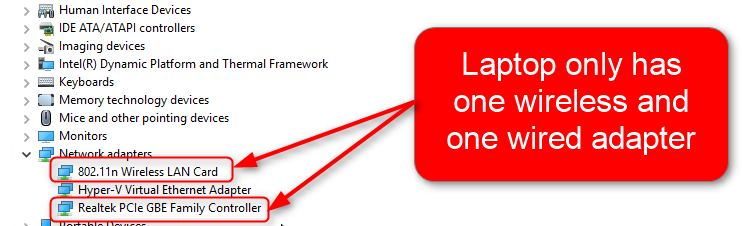



 Quote
Quote