New
#1
Allow remote control of my Player
Tick won't stay
where to begin?
Like to smash this
Reason:
I can hoike a HDMI cable from my Nvidia Card
into the back of my Viera Panasonic TV
However I am unable to play
a stored movie on my HDD via ethernet
despite there being a MAC and IP address .
Not good
Windows 10
can it be done
From my L32G20 manual
- AVCHD and DivX files are not supported by DLNA, but can be played by Media Player
Lets do it
or we handover to Plex, Serviio, or e.g DivX Player
where I can only play Mpeg2 -- which sux as files are massive

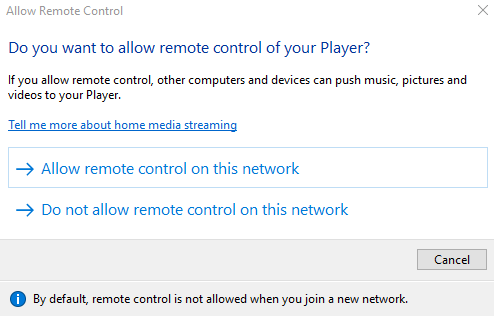

 Quote
Quote
