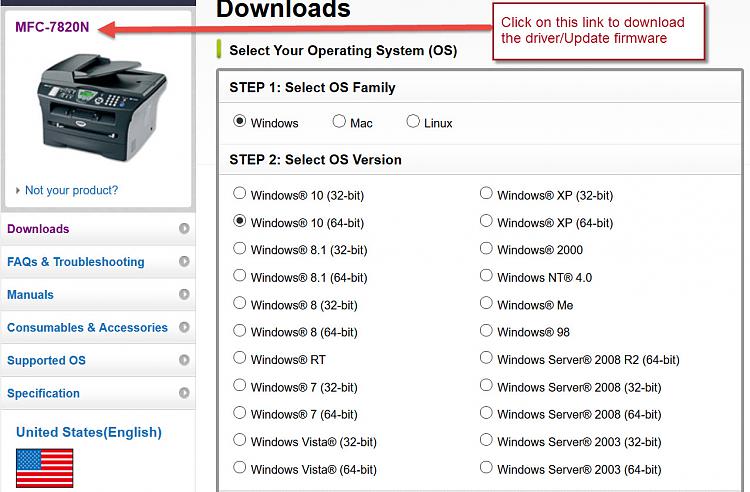New
#1
Can't Access networked Brother Laser printer- To print or use Web I/f
I have a home network that includes-
- Two Windows 7 PCs
- Two Linux machines
- A Brother MFC7820N networked multifunction printer
All the above are on wired connections. Then there's an 802.11n wireless link for laptops and media devices.
I'm just setting up a new machine that's running Windows 10 Home, using the wireless network. I was annoyed to find that Brother don't have a full-function Windows 10 driver for the 7820N that supports scanning, but the Brother site says the built-in drivers in Win 10 should work for basic printing.
Problem
- I successfully added the printer device to Windows 10 (at the 3rd attempt) using the "manual advanced" method. The printer has an entry in the hosts file, and was added by host name.
- The printer fails to print, with a "not responding" type message. The driver also can't pick up the status info from the printer.
What's really weird is-
- I can ping the printer from the W10 box (and the other machines) by either IP address or hostname.
- However, this printer has a web interface. I can access this from any of the Windows 7 machines, but the Windows 10 machine says "web site failed to respond" or somesuch. This happens with any of: Edge, IE11, or Chrome browsers.
- I can't even make a manual connection (telnet to port 80) from the Win 10 machine (timeout).
- The Windows 10 machine CAN access all the other devices on the home network, including the web servers (Apache) on both the Linux boxes.
This looks like the web access to that particular address is being blocked somehow. I have tried disabling my AntiVirus package (Kaspersky), but that makes no difference.
Does anyone have a clue as to what's going on here? Is Win10 perhaps detecting an "old" web server on the printer and refusing to talk to it? (and why would that prevent printing using lpd?)


 Quote
Quote