New
#1
Win10 Tablet Networking Problem
Totally new to Win10 (and still prefer Win7).
Recently purchased an Acer Win10 Tablet and wanted to connect to my existing network of two Win7 Desktops and two Win Vista Laptops.
I just CANNOT get the Tablet to corporate! Sometimes it shows up on the network "map" and sometimes it doesn't. Then sometimes when it does, I get the error saying that "this computer cannot be assigned to the network", or something similar. Sometimes when I click on the Tablet I can see its files, but most of the time I/we get the error that we don't have the ability to connect to it.
I just accessed the network on this computer (Win7 Desktop) and was able to view the files, even though it was showing the above message. As a matter of fact, I don't even know how to access the "map" on the tablet.
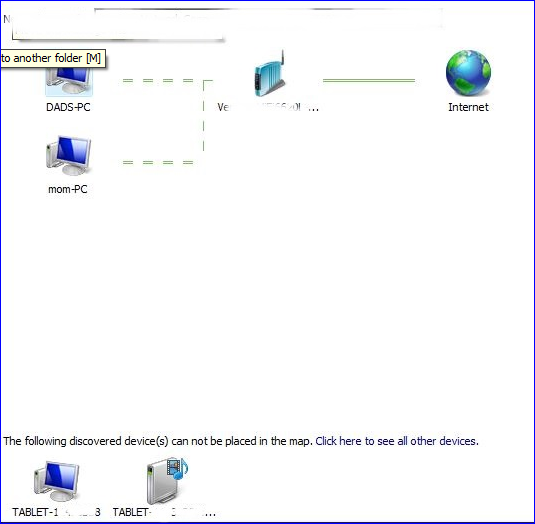
Whatever else you might need to help, please let me know.
Thanks a lot.
Jim



 Quote
Quote ) let me know.
) let me know.