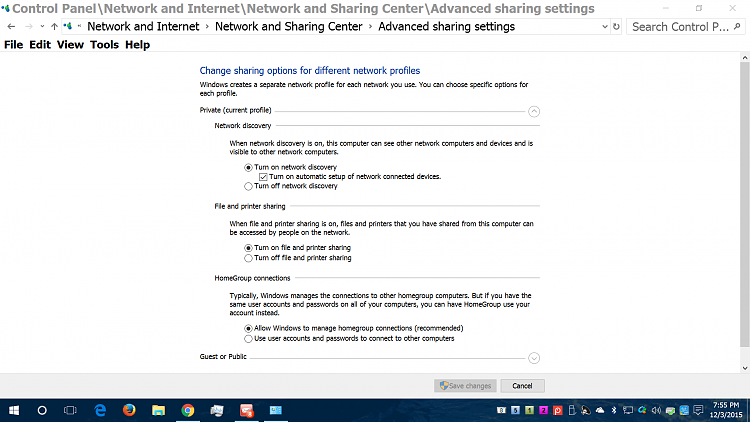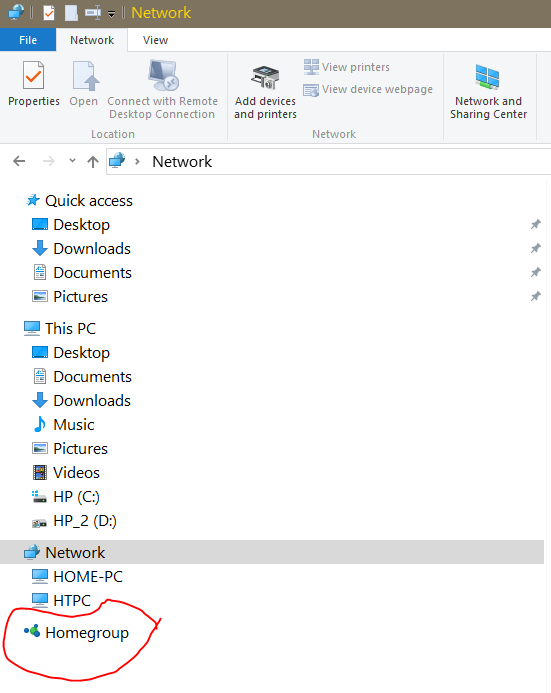New
#1
Do I really need a homegroup?
In Windows 7, I had a desktop PC and a laptop on a network without a homegroup, and I shared files seamlessly between both computers over the network. Windows 10 seems to require a homegroup to share. And if it doesn't, it sure wants to promote homegroup use. Doesn't a homegroup merely duplicate network sharing? Do I need a homegroup in Windows 10 to share across a network?


 Quote
Quote