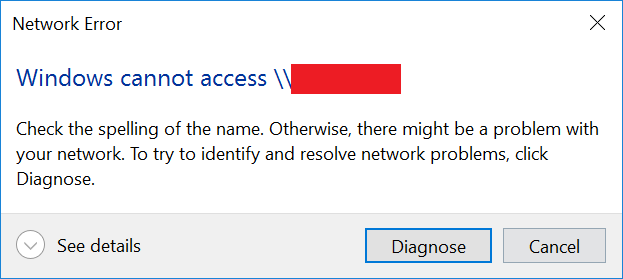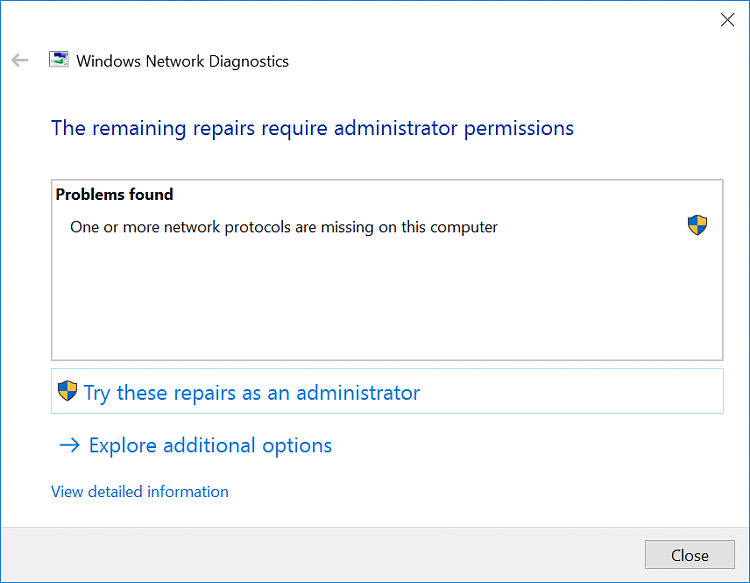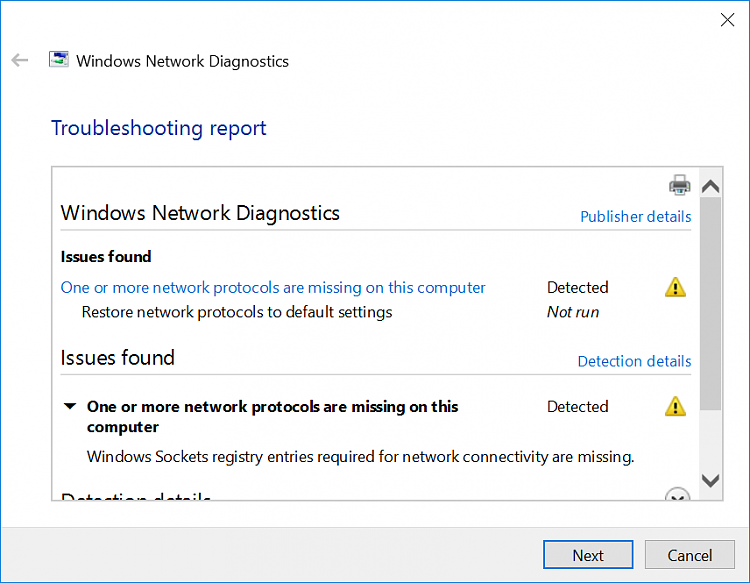New
#1
Network Protocols
Problem trying to connect to internet on laptop, but all working as normal on desktop.
Investigations revealed....one or more Network Protocols are missing on this computer, also Windows sockets registry entries required for network connectivity are missing....this on both Ethernet and wireless but they had been working perfectly since the update last week.
My laptop supposedly required "Internet connections Package Version 3.0 Publisher Microsoft Windows."
After messing about for an hour without success I loaded the 1511.. ISO.. knowing that I could not connect to the internet to download anything, this seemed to solve the problem, (fingers crossed) I can only assume this made the internet connection possible.


 Quote
Quote