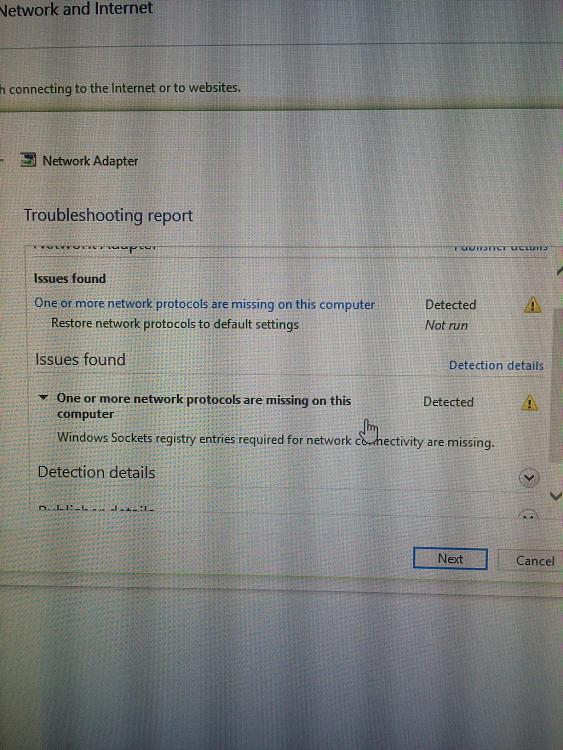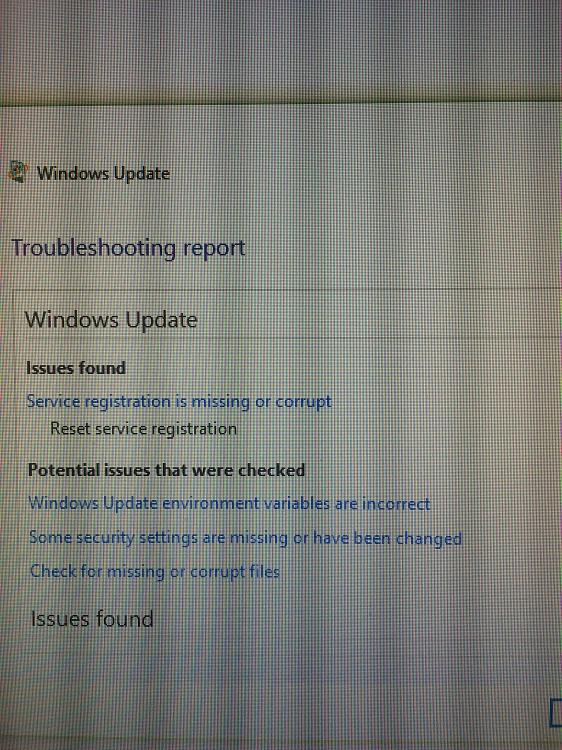New
#191
Manual Method: Go to http://pcidatabase.com/ and look for Vendor and New Driver if any. Info you need. . . Device Manager => Network Adapters => "WiFi Vendor" => Right Click => Properties => Details => Hardware ID => VEN_168C / DEV_0032 this is the Vendor and Device Codes --- Sample entry [ PCI\VEN_168C&DEV_0032&SUBSYS_02091028&REV_01] use this info at PCI Data Base .Com --- it is the 4 Digit Code 168C and 0032
This web site does not care whether the driver was used in a HP, DELL, IBM, Other -- It only looks for the right Driver for the Device Code. Not all drivers are there but there is a vast collection of them on this site. Try to look for Drivers here if you can.


 Quote
Quote