New
#1
Checking Wireless Network Speed- Herculian Task!
Gone are the days when we could simply right click a connected wifi network and check the 'SPEED' of the network in mbps. For eg:-
...or simply goto Task manager and check the speed like:-
'Smart', 'Flawless' Windows 10 has moved a step ahead to make our lives simpler. To achieve the objective it has simply done away with the option of checking the network speed! One needs to be an Israeli hacker to check your network speed. Well am not that.
Is there a simple method to check network speed which i am missing? guys? pls help!
Regards

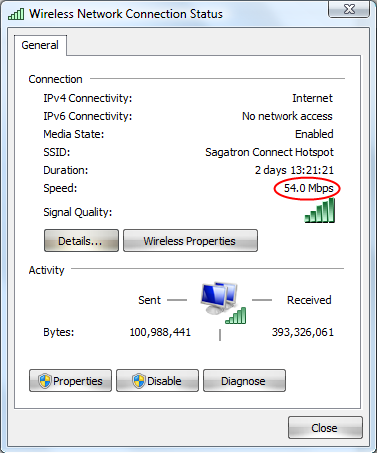


 Quote
Quote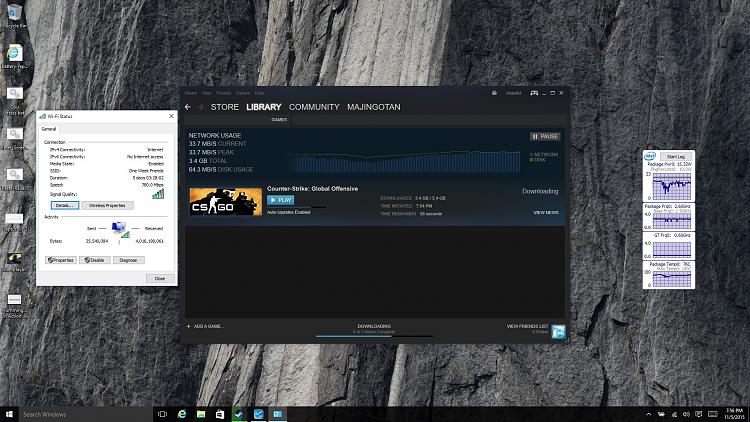
 . Was looking for a simpler method. A right click here and a left click there. Done! lol. never mind. I right clicked the network connection and created a shortcut on the desktop. it right away brings the status of my network connection :)
. Was looking for a simpler method. A right click here and a left click there. Done! lol. never mind. I right clicked the network connection and created a shortcut on the desktop. it right away brings the status of my network connection :)
