New
#1
Network Locations' Harddisk Space Info Are Not Shown
Hi,
I was a Windows 7 user and recently updated to 10. And to be honest, I liked it more than Windows 7.
Anyway, this is my problem;
Windows 7 used to have this menu option for me,
As you can see, I was able to see the full capacity of my network location's root harddisk.
However, in Windows 10, it has such an apperance,
And I couldn't find a way to access my Network Path's Space Attributes.
Does anyone have any idea how I can make them visible again?
Thanks.


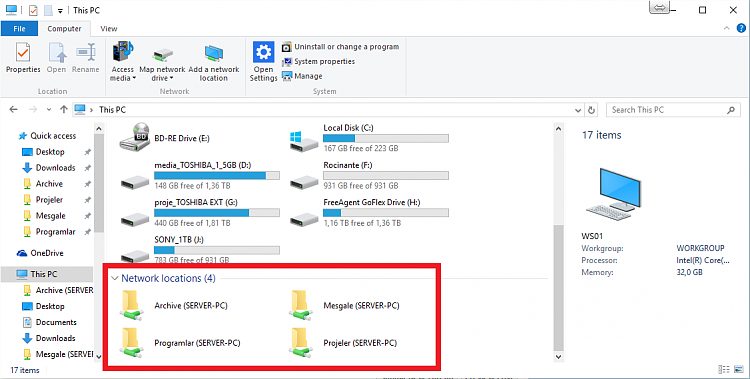

 Quote
Quote