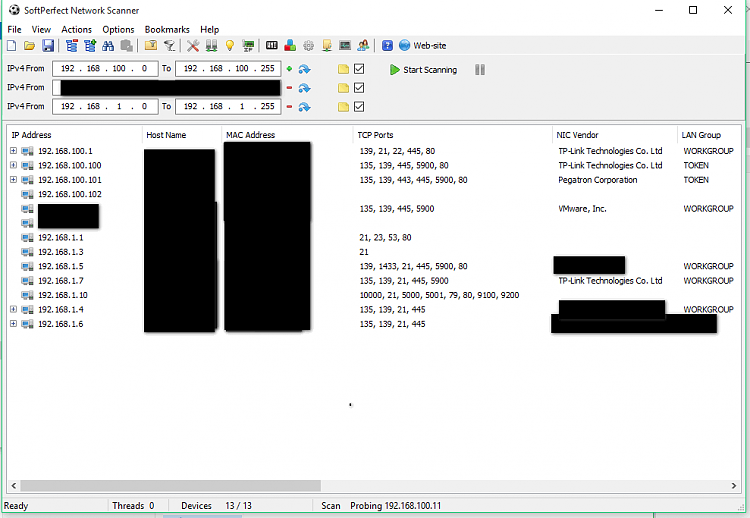New
#1
Network Map Detailed view
I set up a network when I used Windows 7, which has been inherited when I upgraded to Windows 10. It consists of: my PC, printer (wireless), WDTV, Sonos music thing and two routers. The second router simply extends my wireless cover.
In Windows 7, I could display a network map, using "Network and Sharing Center": how can I display this network map in Windows 10? Windows 10 "Network and Sharing Center" shows the existence of the network, but I can't expand it. Furthermore, the nice little icon I spent ages learning to make is not displayed!
Any constructive information would be treasured.
Cheers
Ralph


 Quote
Quote