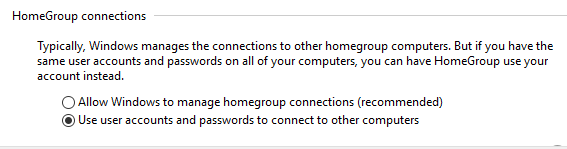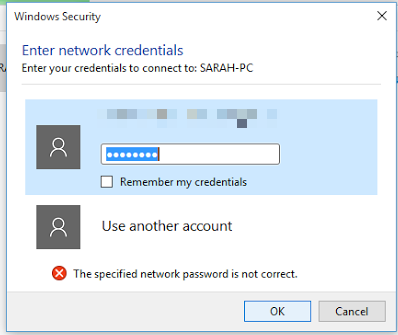New
#1
Win 10 laptop can't see a folder on desktop
Hi
My network is really simple. A win10 laptop and a win10 desktop. The desktop has a couple of hard drives and the laptop needs to see one of them.
At various times it's all been good but then something mysterious happens and we're back to square one.
So
- I've set up a homegroup and both computers belong to it
- I've set up sharing so that the homegroup can read/write
- I've added my husbands email address as a user on the desktop and accepted the invitation so that it doesn't show as pending
Yet, when I go to the laptop
- I can see the homegroup and the two computers that are in it
- I can see the network and the same two computers
- If I click on the drives I get a no-permission error
I've obviously missed a step somewhere and I've gone over tutorials and guides but can't work out what it is. Any ideas?


 Quote
Quote