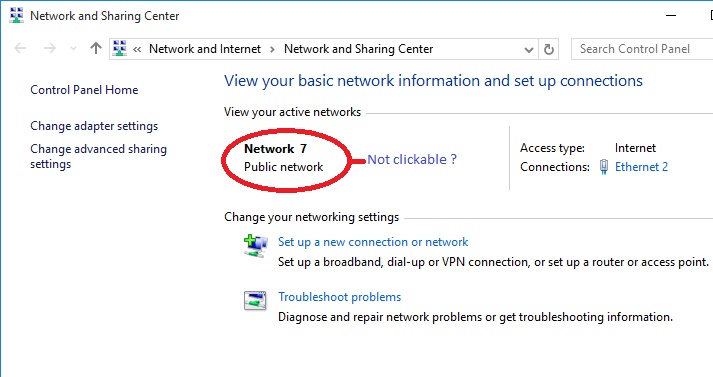New
#1
Treat all future networks as public setting
Hi folks. Quick question - In Windows 7/8 there was a setting, a small checkbox "Treat all future networks as public and don't ask me again".
You can see it in this picture - http://www.ezlan.net/Win7/net_type.jpg
In my version of Windows 10, I don't appear to have that option. I could try deleting this registry key ...
HKLM\System\CurrentControlSet\Control\Network\NetworkLocationWizard\
Delete the key: HideWizard
I thought I'd run it by you guys first. Perhaps there's a simpler way than export, delete key, if wrong result import saved registry file.
Have I missed a setting somewhere to set the network location?
Thanks in advance.



 Quote
Quote