Hi Graham,
So, this is a very strange bird indeed! :)
First I will suggest some reading, to help you understand a few things (please
create a restore point before you go changing settings in your system, just in case!):
This post is one of mine where I delve into the security/privacy settings on W10. There's a lot here, so don't feel overwhelmed. What I'd like you to be familiar with are the following links pertaining specifically to wifi sense and internet sharing in W10:
http://www.zdnet.com/article/no-wind...security-risk/
https://www.tenforums.com/tutorials/4...dows-10-a.html
http://www.geek.com/microsoft/window...-apps-1618036/
http://lifehacker.com/windows-10-use...www.google.com
Since you have the computers networked, I want to address this side of it first. Since you now have Fast Startup turned off, we can be sure that power is removed from (just about) everything when you shutdown, because you will be truly shutdown and not in some hibernation state.
Once you've read through these and made any changes you require, check and see if the problem resolves. If not, let's move on.
Go to the properties of your wireless adapter and uncheck the box which says "Allow this device to wake the computer".
Settings>Devices>Device Manager>Network Adapters
Right-click your wireless adapter and select Properties.
In the Power Management Tab, uncheck the box as shown below:
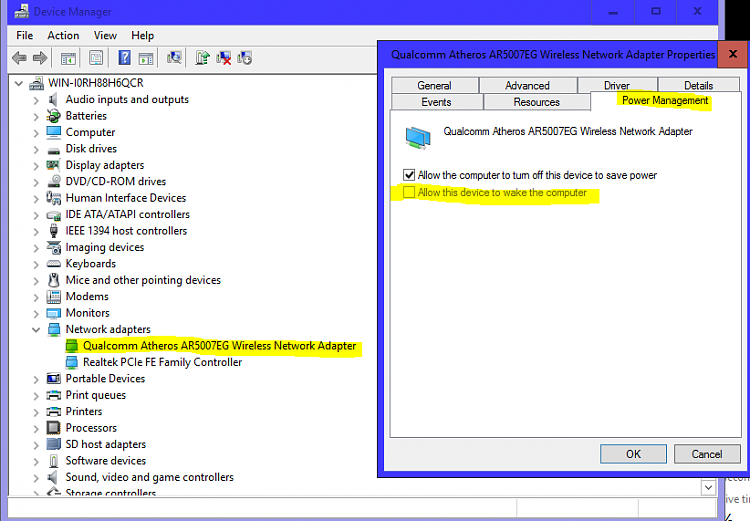
This will determine whether or not some sort of Magic Packet is being sent from your laptop to wake up the desktop.
If the problem is resolved at this point, we then know that this is the culprit. This would work in conjuction with the WOL feature I mentioned. (Although, if you don't know what this is, I doubt you are specifically using this feature. Then again, there may be something installed on the laptop which is doing this.)
Another thing I'd like you to try is this: Disable your wireless network adapter on the desktop, and then shutdown.
Device Manager>right click wireless adapter>select Disable
With the desktop shutdown, turn on the laptop and see if the problem is resolved.
I can't give you specifics of your particular desktop, but in general, after having read the previous link I gave you from wikipedia on the WOL function, you should be able to google how to enter your specific BIOS, to check the settings. Here is
another article which explains the concept. (Disregard the info on iOS and Linux.)
Let us know how it goes.
. My computer knowledge is basic.


 Quote
Quote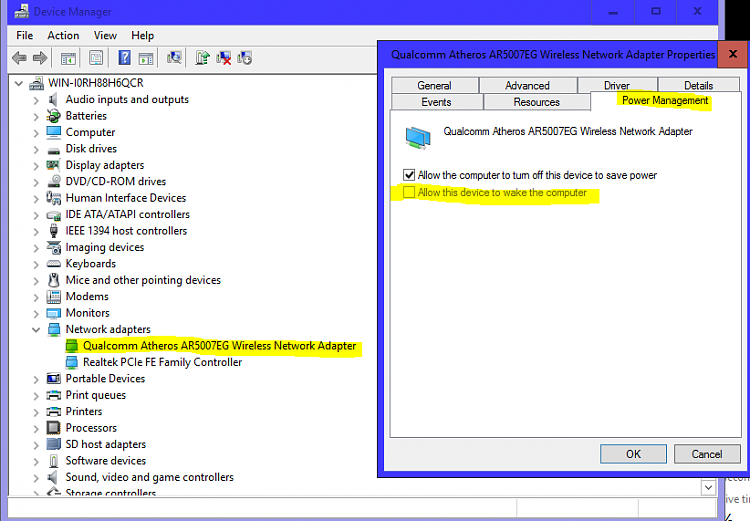
 .
.