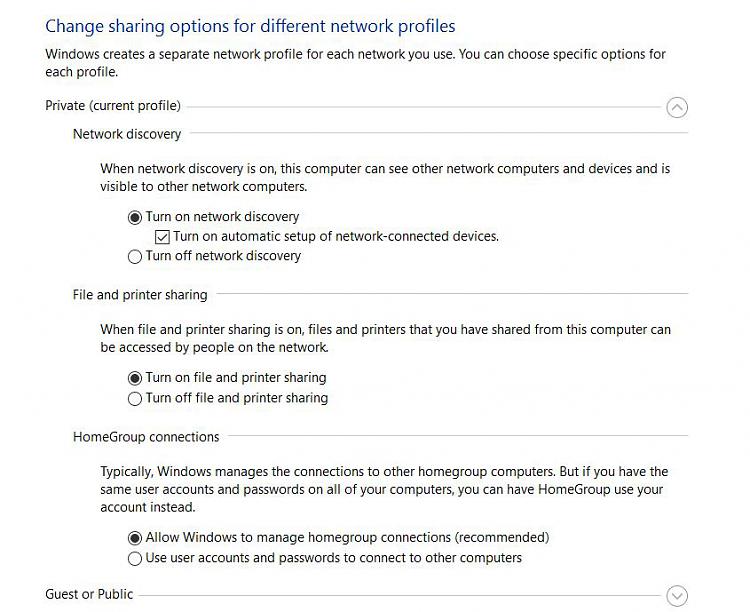New
#1
No Access to NAS Drive
Hi Folk,
I can see that this seems to be a common problem on here! I have a Lacie cloudbox NAS drive. On WIn7 pro it worked just fine. Windows say the drive in the network group and I could access it like a normal folder.
After I did the Win10 upgrade and it initially worked fine. For other reasons I had to do a fresh install of WIn10 and wipe the hard drive and start from scratch. Ever since then I've not been able to access my NAS drive.
For privacy reasons, during the installation, I turned off many of the sharing and 'open' features of Win10 and always log in with a local account.


 Quote
Quote