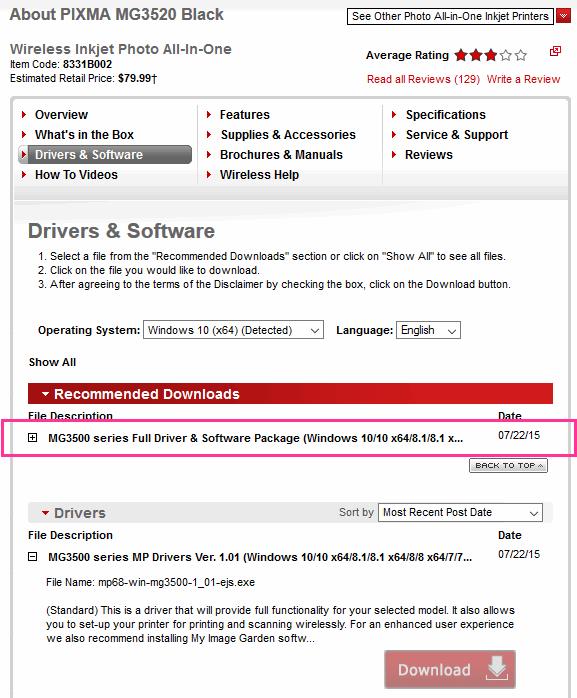New
#1
How to connect Canon MG3520 printer when "Not Detected"?
Hi guys, I hope someone can help me an my daughter with this. She's off to college now and she's asked me to setup her Canon MG 3520 printer (wireless). I thought it would take me 2 minutes thanks to the WPS button I thought there would be on their home modem/router but there isnt any. Its actually the ISP's modem and doesnt have a WPS button. And when I try to detect it manually...no dice. Only way I've been able to get it working is connected with a USB cable but its not convenient as she keeps the printer at a fair distance from her desk.
Can anyone please provide assistance>? Step-by-step walkthru on how to get Windows 10 to "see" her printer when trying to add a network printer? If her laptop is able to connect to her network for internet, then shouldnt it see the printer? I should note that her laptop is connecting at the 5Ghz band, if that makes any difference.


 Quote
Quote