New
#1
Cannot connect to SAMBA shares on CENTOS7
Hello everyone,
I'm having this very annoying issue with samba shares. The server is running on a CentOS 7 distro with samba-4.1.12-23.el7_1.x86_64. My Windows 10 build is 10240.
The shares are visible but when I try to connect it waits a while and then gives me this error. I do not even get the chance to authenticate. It worked fine on Windows 8.1.
I've tried various config options and none of them worked. However I can connect from my MBP so it's definitely a W10 issue. Here is a copy of my config. Turning off the firewall and selinux also didn't help. I also have a MyBook with samba shares but they do not have this problem.
Note the "Test" share which I added to make sure it isn't a permissions issue.Code:[global] workgroup = WORKGROUP server string = Samba Server %v netbios name = CENTOS7 security = user map to guest = bad user dns proxy = no #smb ports = 2222 139 domain master = yes local master = yes preferred master = yes os level = 65 #wins support = yes server max protocol = SMB2 #============================ Share Definitions ============================== [server] path = /home/server valid users = @standard guest ok = no writable = yes browsable = yes readonly = no [test] path = /home/test valid users = @standard public = yes guest ok = yes writable = yes browsable = yes
Anyone knows how to fix this? I've run out of options.
Last edited by Nikecow; 08 Sep 2015 at 09:01.

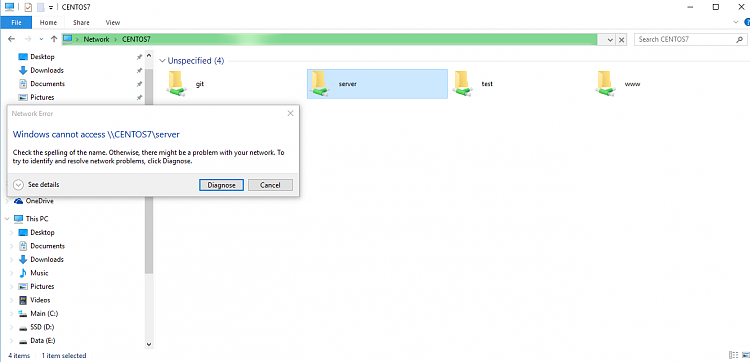

 Quote
Quote