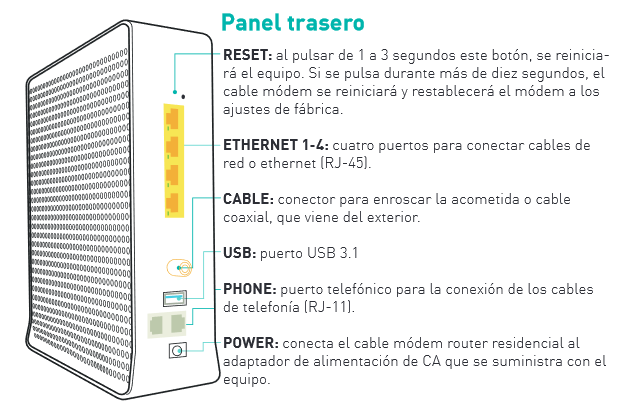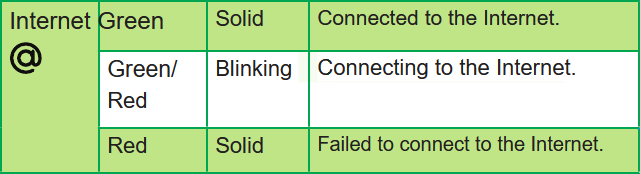New
#1
Internet Modem/Router Not Working?
Earlier today my internet didn't work. I have cable internet and I have a modem/router that is supplied by the internet company here and the name of that modem is Technicolor. It's a modem and a router. Normally when the internet goes down, I get a message from the internet company that the internet is down in the area I'm in but this time I didn't.
I unplugged the modem, and plugged it back in. There seems to be 3 green lights that are on and bold. The DS light keeps on flashing. That is the issue here right? I don't remember how the lights are when my internet works but I recall there are at least 5 green lights that should be on.
Does this sound like a modem issue where it needs to be replaced? Or does this sound like maybe some wiring outside that got broken that needs to be fixed? A while back they came over and had to replace my modem/router. Another time I remember they came to just fix the wiring outside. What can I do here with the modem?


 Quote
Quote