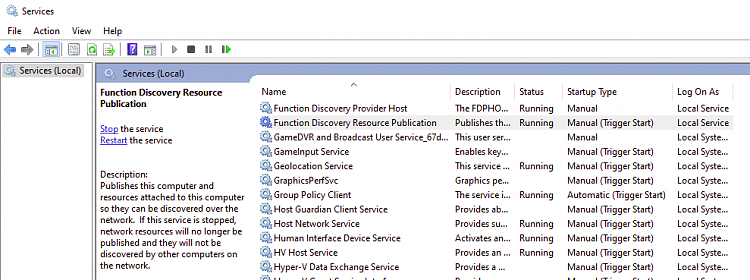New
#1
How does Windows Network Discovery actually work?
Excuse the basicness of this lingering doubt:
I learnt that Network Discovery enables devices (computers, printers, servers, etc.) to identify and locate each other on the same network, using certain protocols like LLMNR, SSDP, mDNS, etc.
What is meant by "enabling"? is it just allowing these to talk through the firewall?
I mean: I guess the services, apps etc needing to talk "are not communicated that Network Discovery was enabled or disabled" so they begin advertising their presence, right?...I guess they're advertising their presence whether Network discovery is off or on?
Any insight much appreciated


 Quote
Quote