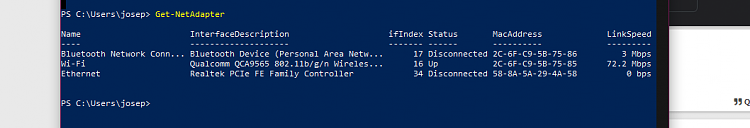New
#11
1 I have told you where in Dell to go in order to find your drivers.
Go there, let it identify your computer & show you your available drivers. You can also identify your computer by entering your Dell Service tag.
And don't forget to check the Bios.
- Do not search Dell for drivers, it's pointless. When it identifies your computer, it will show you the relevant ones. If you search, you might find one intended for a different computer. And there's no need to search, their website is designed to show you the correct ones.
2 Does Device manager show any yellow warning triangles?
- Do not try to use Device manager to find drivers. That capability was removed several years ago.
3 I suggest that you make appropriate backups before messing about with drivers.
- A system image would be best.
- Or at least make a driver backup you you can get them back to square one if necessary - Backup and Restore Device Drivers - TenForumsTutorials
Denis


 Quote
Quote