New
#1
Intel® Ethernet Connection I219 appears in Dev Mgr but not working
Hello,
I have the Intel® Ethernet Connection I219 Series. Here is a URL to the specifics:
Access Denied
When I look in Device Manager, it appears the adapter is working. It shows up in the Network Adapter category and it says "This device is working properly" when I right click on the icon.
The problem is it is not working. I ran the Intel Driver & Support Assitant and all drivers are up to date. The driver was created on 9/29/20 and the driver version is 12.19.0.16.
When I run the troubleshooter, it says a cable is disconnected. I have changed the cable three times. The lights near the end of the ethernet cable that enters my machine has no blinking lights. Occasionally the lights blink if I move the cable. Same thing for the end of the cable that connects to the ethernet swtich.
I have tried disabling and re-enabling the network card. I have tried uninstalling the driver software and reinstalling it.
I have tried resetting the network stack by typing the following and restarting:
• netsh winsock reset
• netsh int ip reset
• ipconfig /release
• ipconfig /renew
• ipconfig /flushdns
When I run a CMD window and type ipconfig, I do not see an Ethernet #1 adapter. I do see an Ethernet #2 adapter which I assume is the Intel® Ethernet Connection I219. I am not sure why it does not show up as Ethernet #1 adapater. Maybe it doesn't matter?
My pc also has WiFi which is what I am using to connect to the Ethernet and my LAN.
Any ideas?
Thanks, Bill
- - - Updated - - -
Here is the output from ipconfig. I removed the IP Information that is assigned to my Wifi.
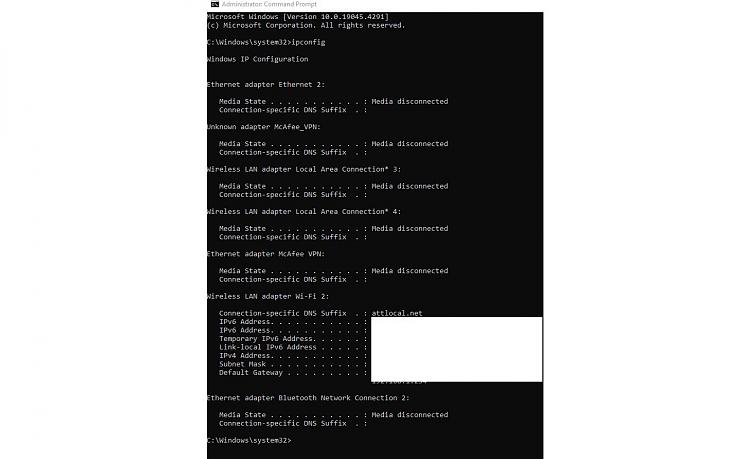


 Quote
Quote