New
#1
Win 10 No WIreless WIFI
-
-
New #2
There could be any number of causes.
1 Try rebooting to see if that fixes things.
2 Try disabling then re-enabling your WiFi adapter in Device mgr
3 Try reinstalling your WiFi adapter drivers
What was the last thing that happened before the problem appeared?
Best of luck,
Denis
-
-
New #4
1. Does ANYTHING connect to your router by Wi-fi - e.g. a smart phone?
2 What does the troubleshooter report?

3. Have you tried using a System Restore point created before this occurred?
4. Want to check your hardware independently of your installed O/S?
- create a live boot disk (Google if unsure how) - you would need to download an iso file, so ethernet connection or another PC..
- boot your PC from that and see if Wi-fi works.Last edited by dalchina; 04 Mar 2024 at 14:23.
-
New #5
cmd (admin)
C:\WINDOWS\system32>netsh wlan show profiles
C:\WINDOWS\system32>net start WlanSvc
in Safe Mode WiFi is not supported
-
New #6
It could be driver related - if you current driver is not signed,it may be rejected by Windows during start-up and then the wifi adapter may not be seen.
I had this issue a while back on a device. It was working fine, and then got an update, and no wifi.
I reverted to an image taken before the update - wifi was back, so obviously not hardware related.
I then went forward again - no wifi.
After a lot of faffing around, I found if I booted from advanced start, and disabled wifi signature enforcement, I could boot with the wifi driver I had and it was back. However, it would not remember it, and I had to boot every time same way.
I hunted around and eventually found a signed driver for the adapter and after that all was fine.
-
New #7
netsh wlan show networks
in command prompt shows other networks but not mine.
When I enable the wifi adapter I don't even see any of these.
Recently changed to a SSD drive.
If I boot from old hard drive the wifi works so it does work.
It hasn't worked YET on SSD so restoring won't work.
Phone, tablet, tv all connect to network.
Tried all this
netsh winsock reset (press Enter)
netsh int ip reset (press Enter)
ipconfig /release (press Enter)
ipconfig /renew (press Enter)
ipconfig /flushdns (press Enter)
Here is my error
There is a new driver but am unable to roll back.
Finally got connected using

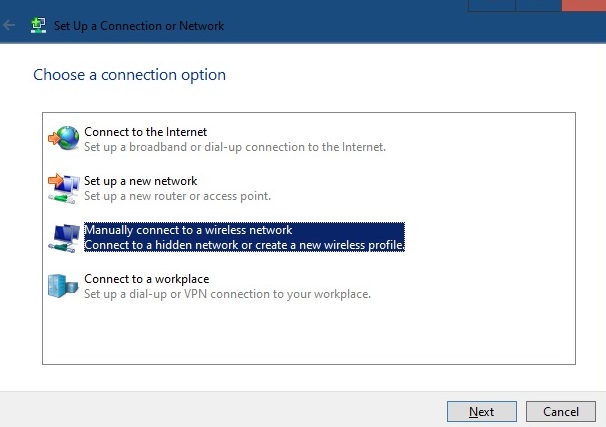
Still see nothing when I say show available networks. I should at least see neighbors. (Around a dozen+ in range)
-
-
-
New #9
-
New #10
I have never seen a report like this before.
Did you have a WiFi network that used to connect automatically?
- Does it still do so?
- Was it listed in the response to that netsh wlan show networks command? {I think you have already said no.}
- Did that response list any others that you know you have been able to connect to in the past?
It might seem strange but I suggest you reinstall your display driver [not just check for updates but reinstall it].
The difference between what you see in the normal place & the response to the netsh wlan show networks command makes me wonder if your display driver has become corrupted [or never installed].
You could also usefully switch to another [local] user account [even if you have to create one for the test] and see how that behaves.
- Give it a decent password and write it down somewhere secure yet accessible.
- Tutorial links in my ditty - Create two spare local, password-protected Admin accounts [post #2] in Windows 10, 11 - TenForums
Denis
Related Discussions



 Quote
Quote