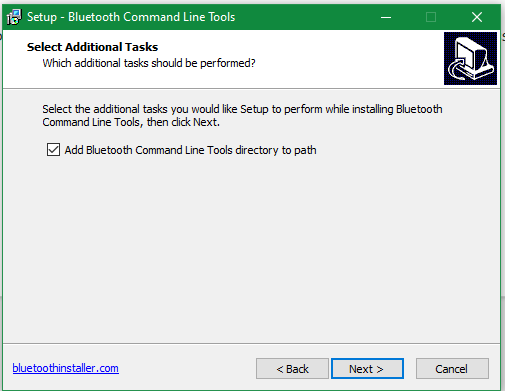New
#1
Bluetooth Stopped pairing
On Monday my wireless headphones were working ok, on Tuesday they weren't . When I switch them on now, I still get the 'connected' message, but they no longer show up in the list of connected devices. I've tried uninstalling and re-installing the Bluetooth adapter, re-installing the drivers, rolling back the drivers etc, and although i get the 'connected' and 'pairing' messages, they still don't appear on the list and are not working. Any suggestions, please? (There may have been an update installed on Monday night?)
Windows 10 Pro. version 22H2. Build 19045.3930


 Quote
Quote