New
#1
Problem viewing shared folders from File Explorer navigation pane
I have 3 computers in a Windows 10 private home network, and they can all see each other.
However, when I attempt to browse shared folders on \\JUDY by expanding from the File Explorer navigation pane, I receive this permissions error:
The other 2 computers expand normally to display all the shares.
I can still access the shared folders on \\JUDY by entering the full path in the File Explorer address bar.
For example, typing \\JUDY\Documents opens that shared folder. I have to repeat that method for each of the shared folders on that computer. Obviously, it would be easier if \\JUDY expanded like the others.
Thanks in advance for your thoughts!


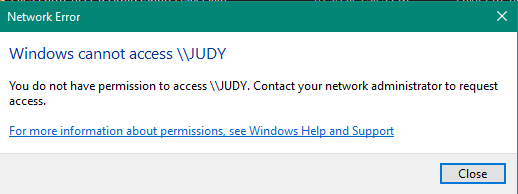


 Quote
Quote