New
#21
Yes, SMB1 is not relevant to your situation.
So have I.
So have I.
I put these and all my other shortcuts in a Taskbar Toolbar. I find it a very handy way of keeping everything organised. I can't even remember the last time I needed to use the Start menu.
Taskbar Toolbars - Creating and naming, customising, moving [post #20] - TenForumsTutorials
All the best,
Denis

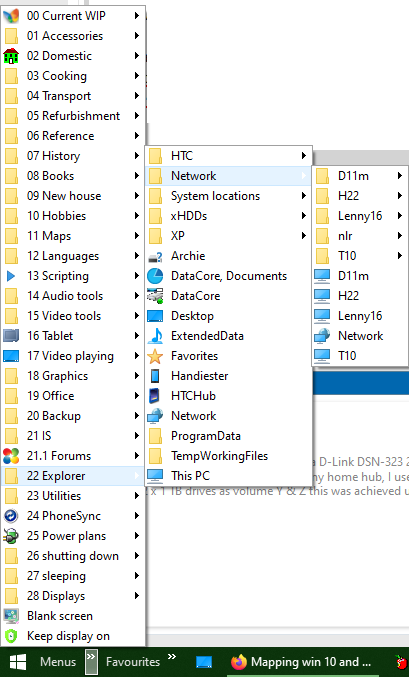

 Quote
Quote