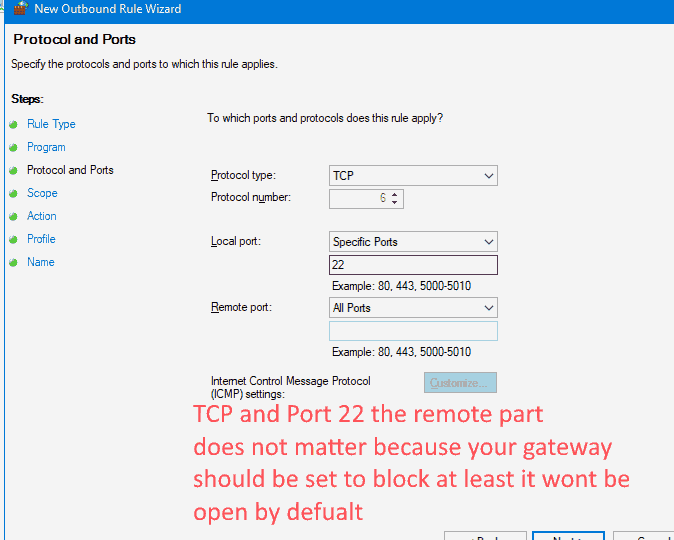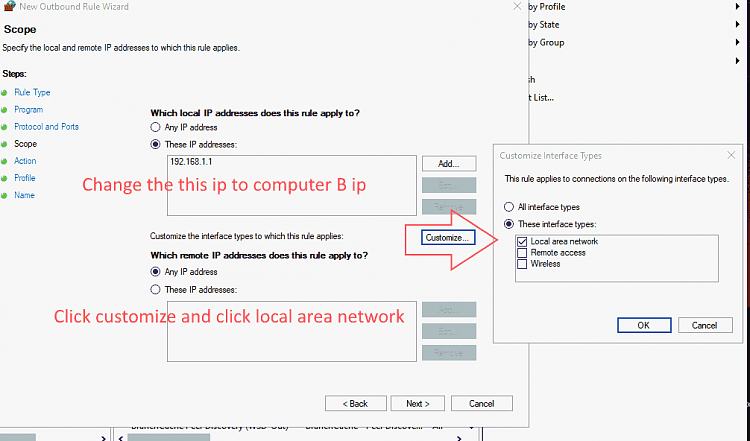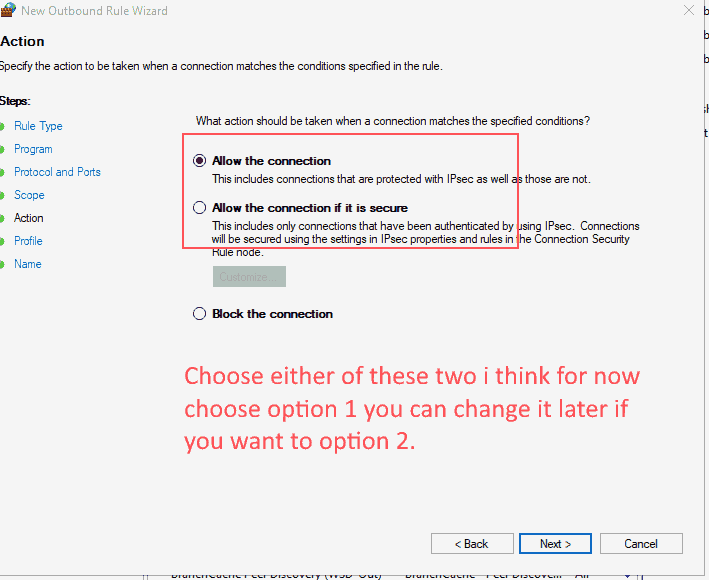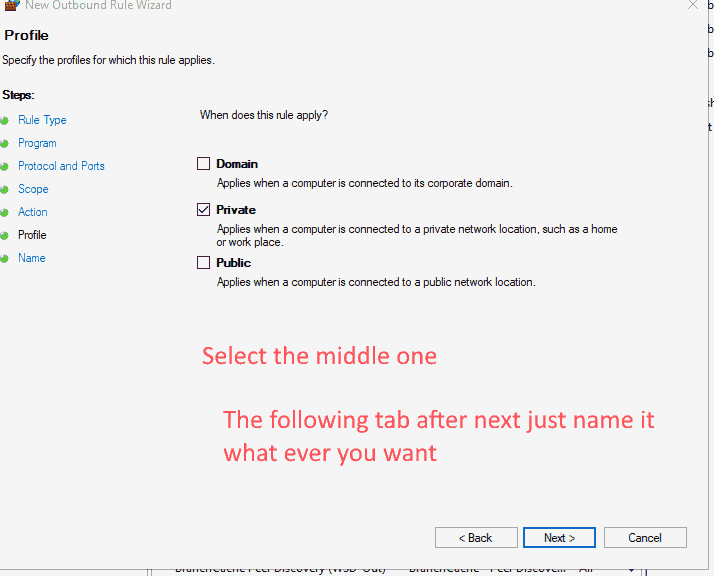New
#11
Can I use FileZilla to connect my desktop and Laptop
-
-
New #12
each has their pros but with FTP you get that layer of having an encrypted session where the computers are not really open to each other outside of that.
The lan overall has less vectors of attack because the computers inside that lan don't have multiple computers sharing through windows which are also entry points to send things between each other.
if there is someone unexpected on your lan then you have bigger problems anyway but at least there is less areas to manipulate.
-
New #13
-
New #14
try port 21 or port 22 outside of that you will need to check several layers like the firewall would be the first place so you need to allow outbound traffic for the port on the computer you are connecting from. You then need to allow incoming traffic on the same port on the firewall of the computer that is receiving the data.
The other device you connect to already probably has no firewall so you can connect to it because its open.
Computer A is the computer that is sending data the client.
Computer A needs the port rule allowed for outgoing traffic and connections on port 22
Computer B is the computer receiving the data the recipient
Computer B needs the port rule for receiving incoming connections on port 22.
This is all in the windows firewall for each computer. Make sure to set the rules to to the computers ip only. So the rules you set for the computer on A would have computer B's ip. and vice versa. You do this by setting a custom rule and defining the ports. You then set the program to be file zilla only and then you put the ip of the computers in the ip part.
This way the only computers that can communicate on that port is the ones that are connecting through file zilla. Give me time i will make a diagram because it will be hard to understand if you are unsure.
-
-
New #16
Sure. I'll do a video tutorial sometime soon. In the mean time read this please. I use Serva though. It's much easier and I'll be demonstrating how to use just that.
There's FileZilla the client (which is what you're using now to connect to the FireStick), and FileZilla the server. So that you can access a computer. The FireStick has the FTP server built-in. That's why you can access it via the FileZilla client.
-
New #17
Use full screen and HD if possible.
Serva FTP server: Serva 4.6.0 - Download
WinSCP FTP client: WinSCP :: Official Site :: Free SFTP and FTP client for Windows
-
New #18
I understand why FileZilla doesn't work now. Thank you for the education.
So, I installed Serva64 on the Laptop and configured it as in the youtube video,
and I'm sure everything is correct:
FTP Tab:
- FTP Server: checked
- Bind FTP to this address: checked -> FTP Server IP address is correct
- FTP Port: 21
- and I created a UID & PW
I rebooted the LpTop and ran Serva both as my user and admin
I ran WinSCP on the DkTop:
protocol: FTP -> no encryption
host name: correct -> port 21
username/pw: as set up in Serva on the LP
selected -> Login
Still cannot connect:
Timeout detected. (control connection)
Connection failed
I used Serva32 and it connected!!!
Thank you very much!!!!Last edited by ejaggers; 29 Jan 2024 at 21:11. Reason: ADD IFNO
-
-
New #19
Cool. Glad it works. Not sure why you have to run the 32 bit version. The only thing I can think of is that your network profile is public rather than private. But if that were the case then you wouldn't be able to connect at all. Unless the 32 bit version somehow escapes the Windows public profile/network discovery suite of stuff.... I doubt it.
How to Change Your Network Profile to Public or Private in Windows 10
Related Discussions


 Quote
Quote