New
#1
schtasks "network path not found": yet other commands find it
-
-
New #2
What if you use this variation of your comparison test?
Perhaps you'll get the same lack of connectivity / access.Code:Dir \\compB
What if you use the SchTasks /U and /P arguments for a user account on compB?
Best of luck,
Denis
-
New #3
-
New #4
I'm sorry I have no useful suggestions.
When I try it now, I get the same the network path was not found error as you.
I thought I had got a correct response when I tried it last week but did not write anything down at the time.
I've checked the normal references but neither help.
SchTasks - MSLearn
SchTasks - SS64
Best of luck,
Denis
-
Related Discussions

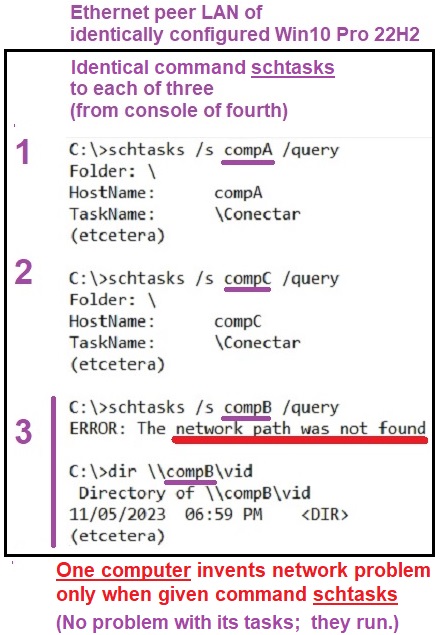

 Quote
Quote