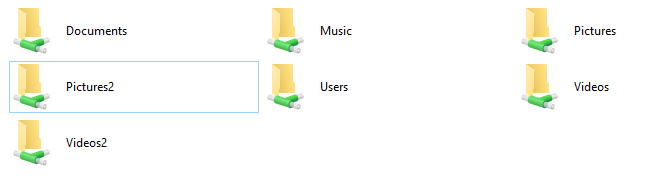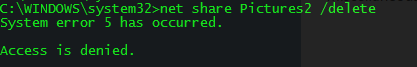New
#1
Can't Stop Sharing Folder
I Upgraded to Windows 10 two days ago, I shared one of the folders on my desktop and now I can't close the share.
When I click stop sharing on both the ribbon and the context specific menu, after I right click the folder, nothing happens.
Please help.


 Quote
Quote