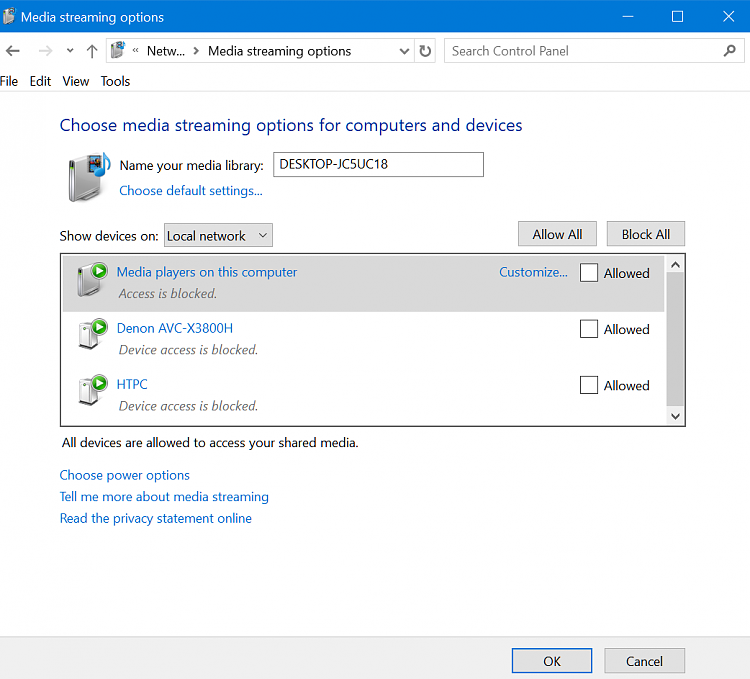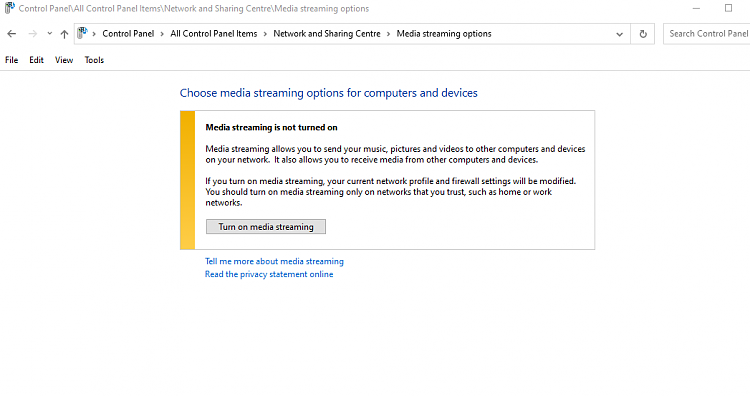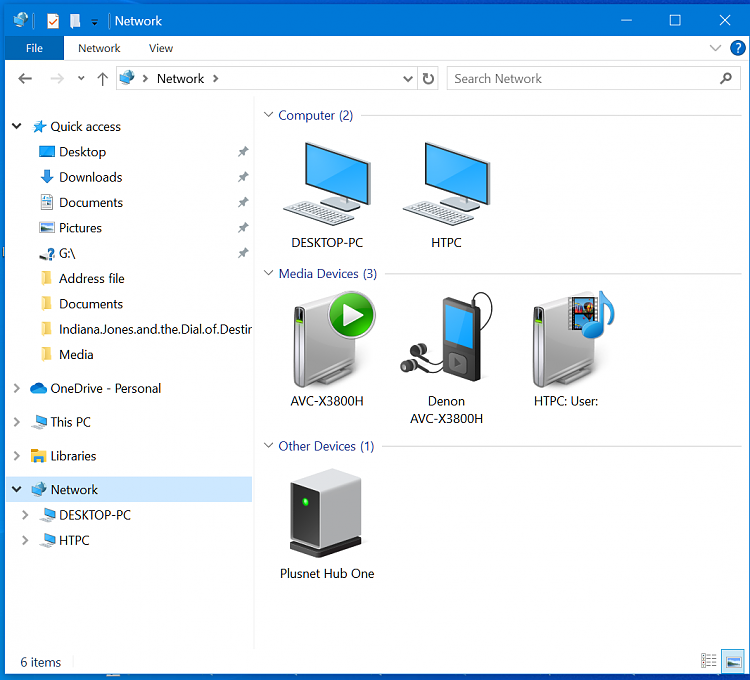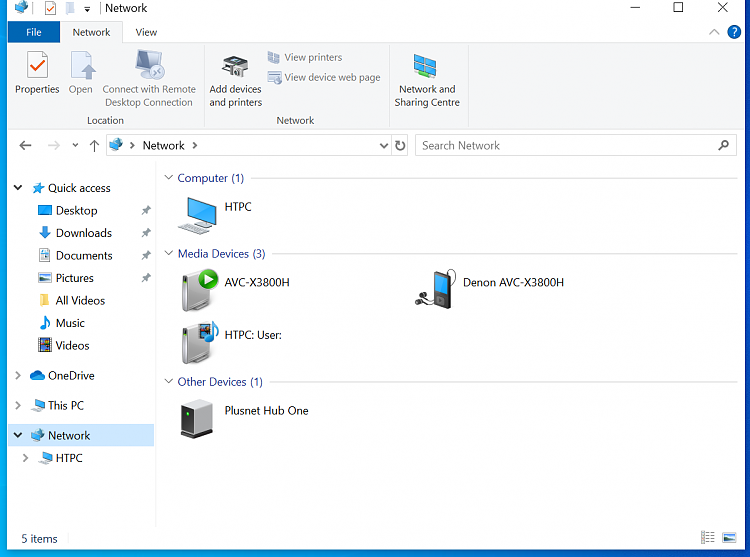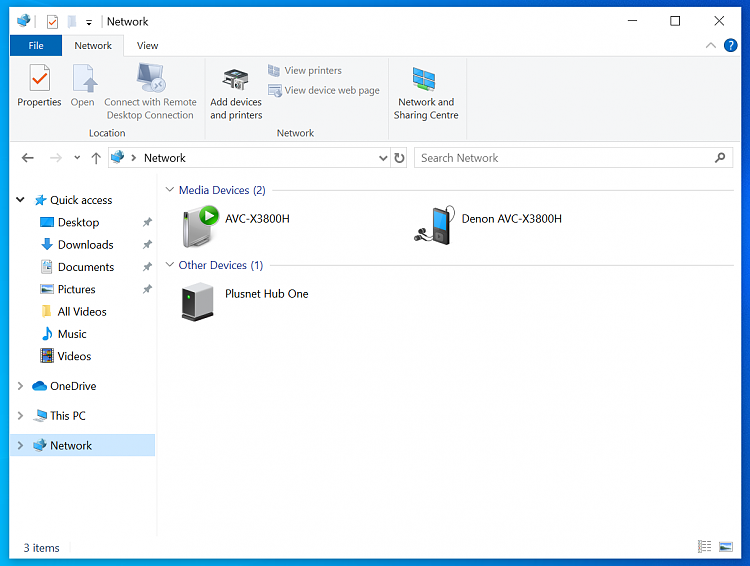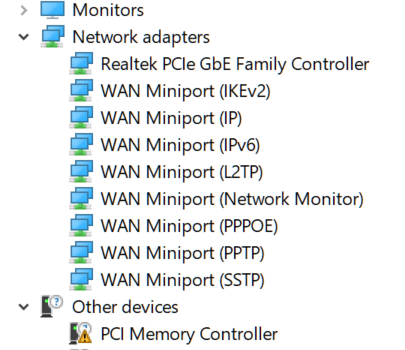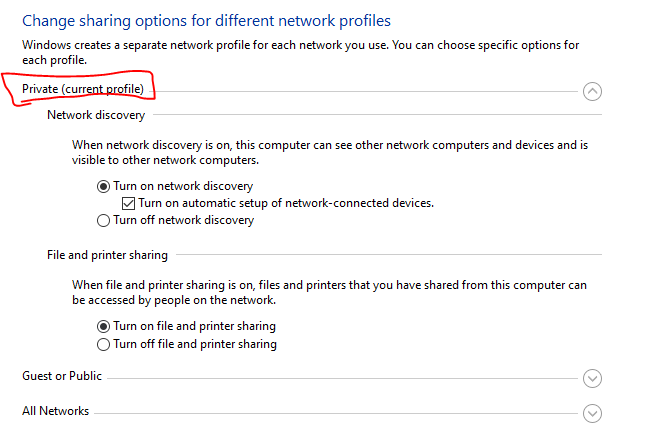New
#1
Phantom computer name on network: clicking on it opens Media Player.
I've searched online and specifically on this site for an answer to this; if the topic has already been covered, my apologies.
I'm trying to set up the simplest possible network: two desktop PCs, both running Windows 10 Pro, and both connected to my Plusnet hub with cables. The PCs are named Desktop-PC and HTPC.
The problem is that the HTPC machine appears to recognise the other as being on the network but reports it as DESKTOP-PC: DESKTOP-JC5UC18: . If I double-click on it, Windows Media Player opens. If I right-click and select properties, I see this:
I don't know if this is the Desktop machine or some totally phantom item. Either way, how do I stop it happening and put the Desktop PC properly on the network? Many thanks.
Last edited by Bert Coules; 04 Jan 2024 at 13:44.

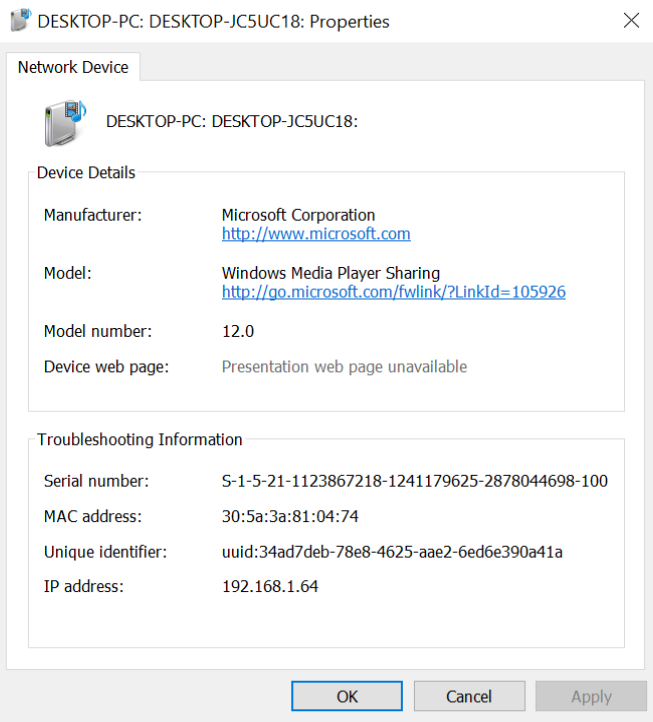

 Quote
Quote